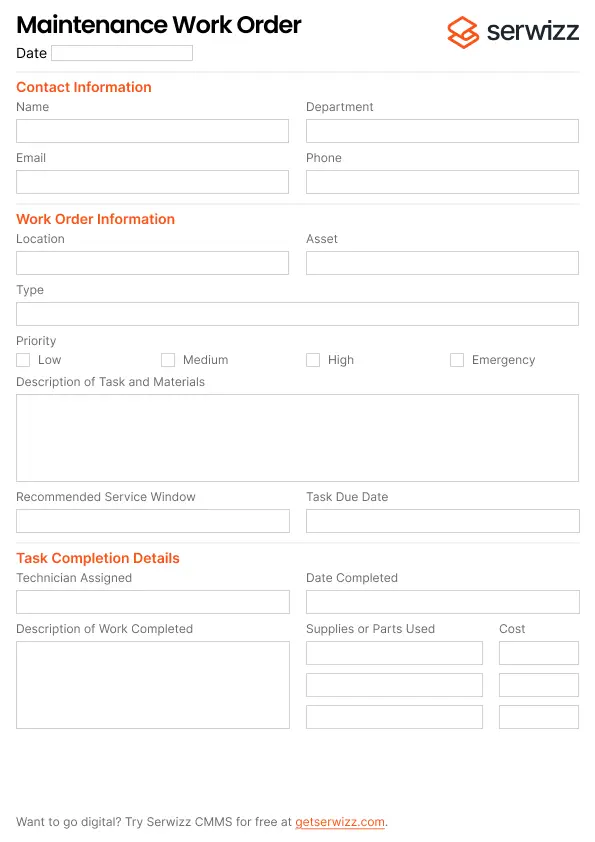Work Orders
·
4 min read
Free Maintenance Work Order Template
A Maintenance Work Order is a standard form used to request, assign, and track routine or corrective maintenance tasks. It’s used by facility managers, technicians, and property staff to document work on equipment, infrastructure, or general building upkeep.
This template helps streamline communication, improve task tracking, and ensure maintenance jobs are completed on time and with proper documentation.
Download Free Maintenance Work Order Template
Below you can download a practical and customizable maintenance work order template for free. The document comes in PDF format, with the possibility of editing and adapting it to your needs. Click the button below and start using it immediately – completely free.
Looking for an Excel Maintenance Work Order Template? Contact us via email or via the contact form and we will send you a Maintenance Work Order Template in Excel format ready for even more detailed editing.
Maintenance Work Order – Field Descriptions
1. Date
- Use: The date the work order is created or submitted.
- Tip: Match this with when the request came in to keep your response time accurate.
2. Contact Information Section
| Field | Use |
|---|---|
| Name | Name of the person submitting the request (tenant, staff, etc.). |
| Department | For internal property teams (e.g., Leasing, Maintenance). |
| For sending updates or confirmations. | |
| Phone | To quickly contact the requester if clarification is needed. |
3. Work Order Information Section
| Field | Use |
|---|---|
| Location | Where the work needs to be done (e.g., Building A, Floor 2). |
| Asset | Specific equipment or system being serviced (e.g., HVAC unit, Generator). |
| Type | General category (e.g., Electrical, Plumbing, Preventive). |
| Priority | Low: Routine task Medium: Needs attention soon High: Impacts tenant comfort or safety Emergency: Immediate safety or operational risk |
| Description of Task and Materials | Details of the work to be done and any known materials or tools needed. |
| Recommended Service Window | Preferred timing for task execution. |
| Task Due Date | The deadline for completing the task. |
4. Task Completion Details Section
| Field | Use |
|---|---|
| Assigned Technician | Name of the person doing the work. |
| Date Work Completed | Actual completion date. |
| Description of Work Completed | Short summary of what was done, any findings, and whether follow-up is needed. |
| Supplies or Parts Used & Cost | List of materials or parts used, including cost for inventory and budgeting. |
Tips & Best Practices for using Maintenance Work Order Template
- Be clear about the asset: use asset IDs if available to avoid confusion.
- Use priority levels realistically: this helps scheduling and reduces backlog stress.
- Include known materials in the task description to save technician time.
- Capture all parts used: even small items, for better cost tracking and restocking.
- Track trends: if certain assets repeatedly need service, it may be time to plan for replacement or deeper inspection.
- Take photos, and attach it later for before-and-after verification, especially for regulatory or safety-critical work.