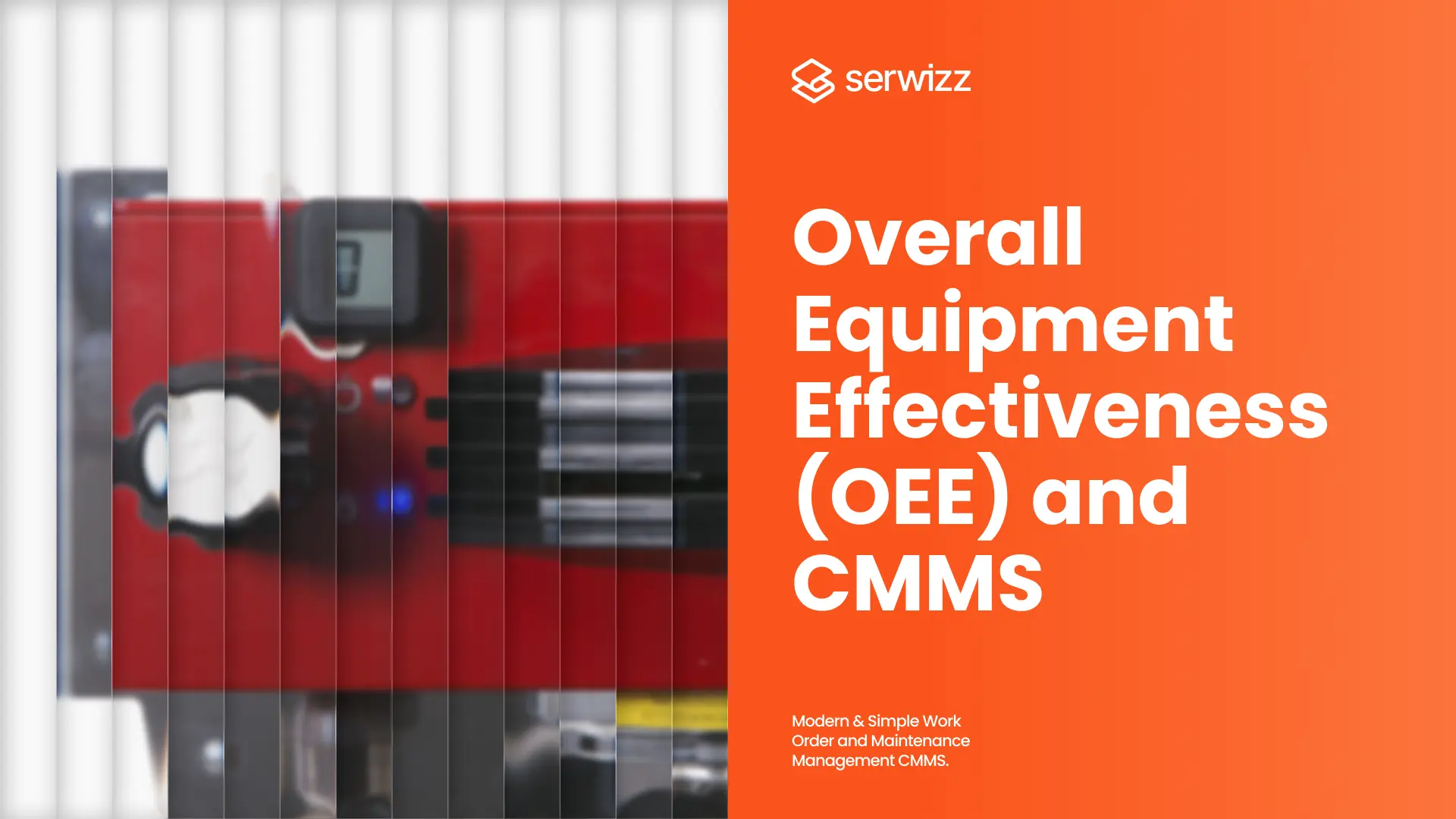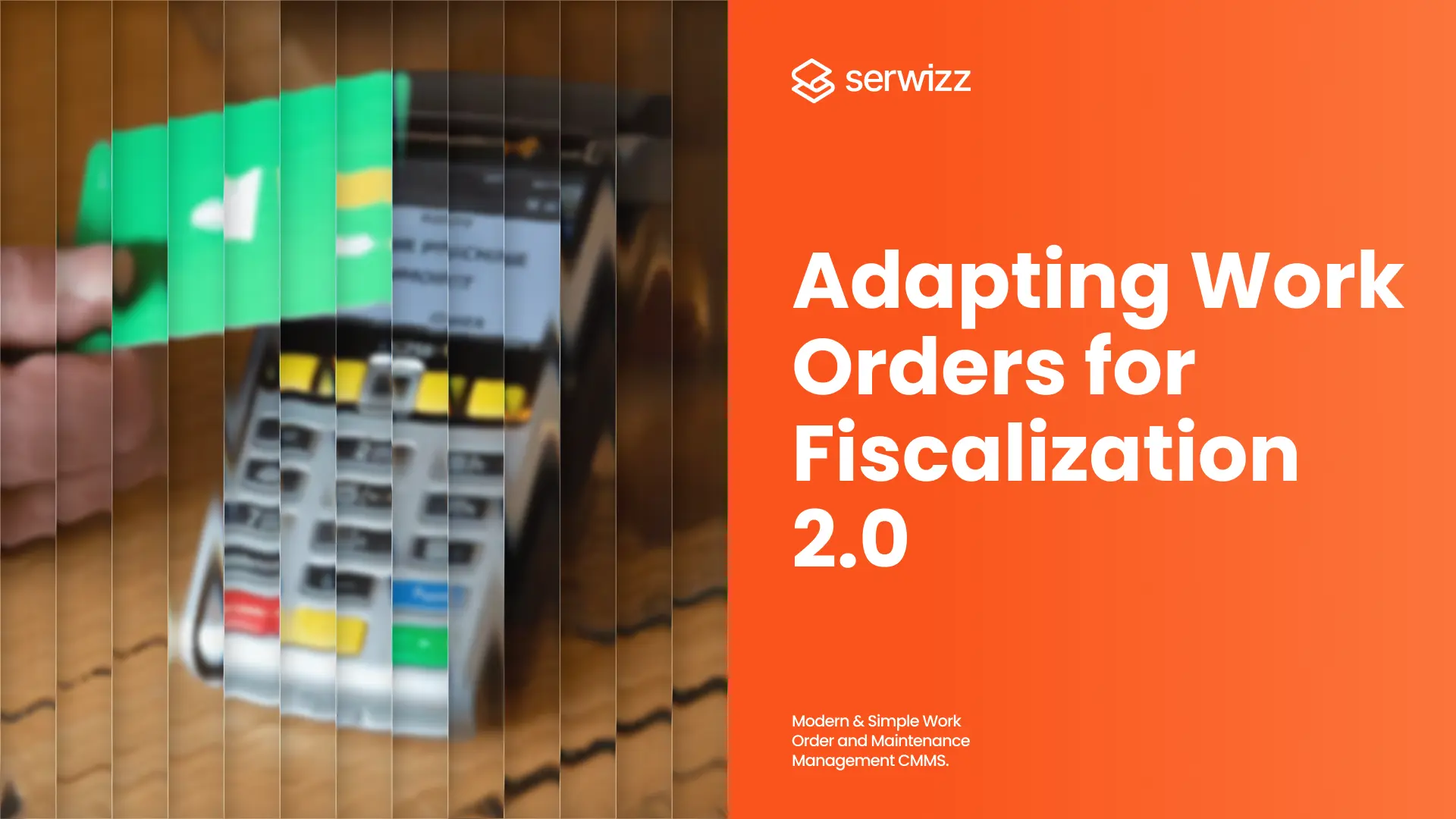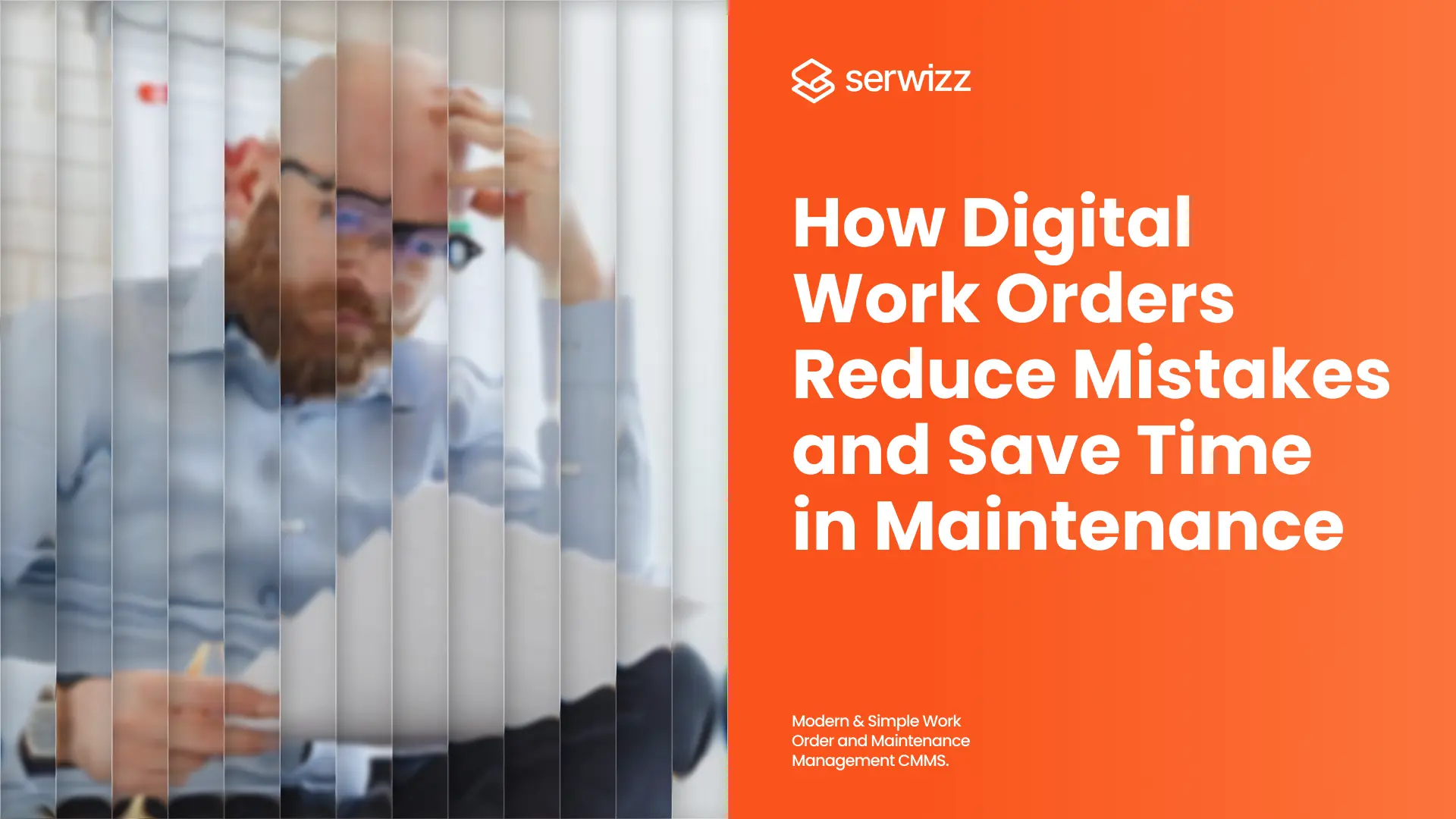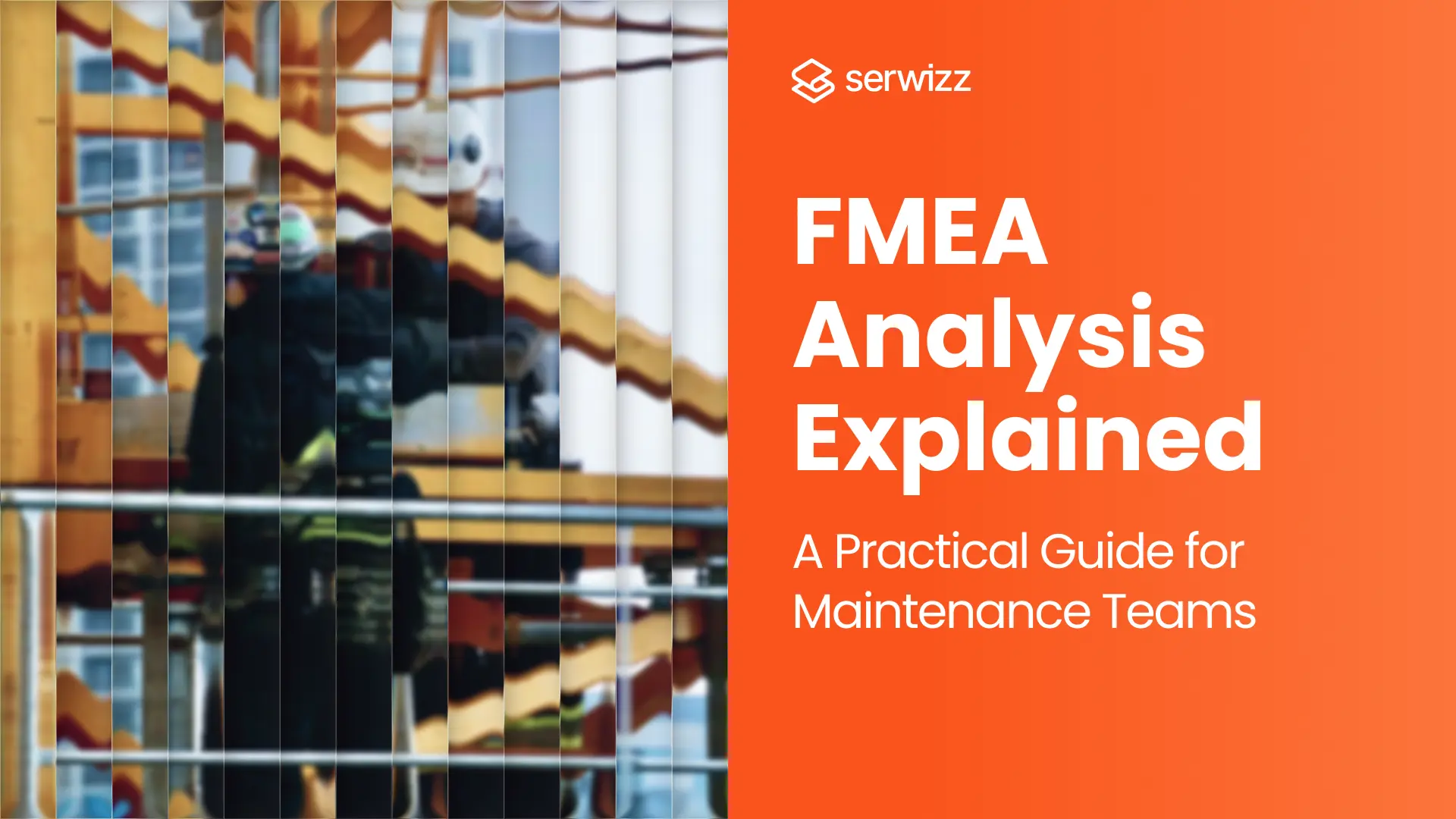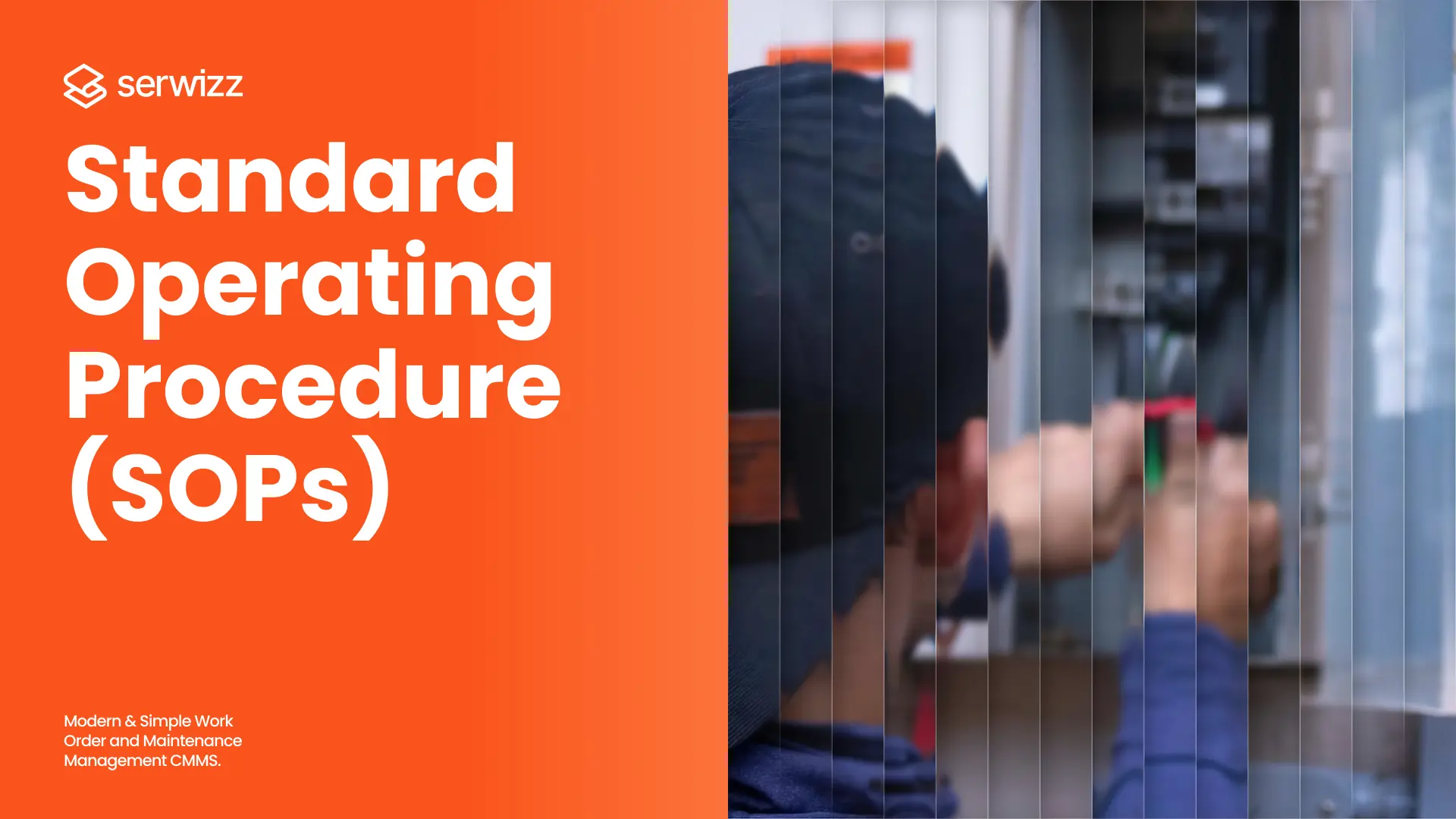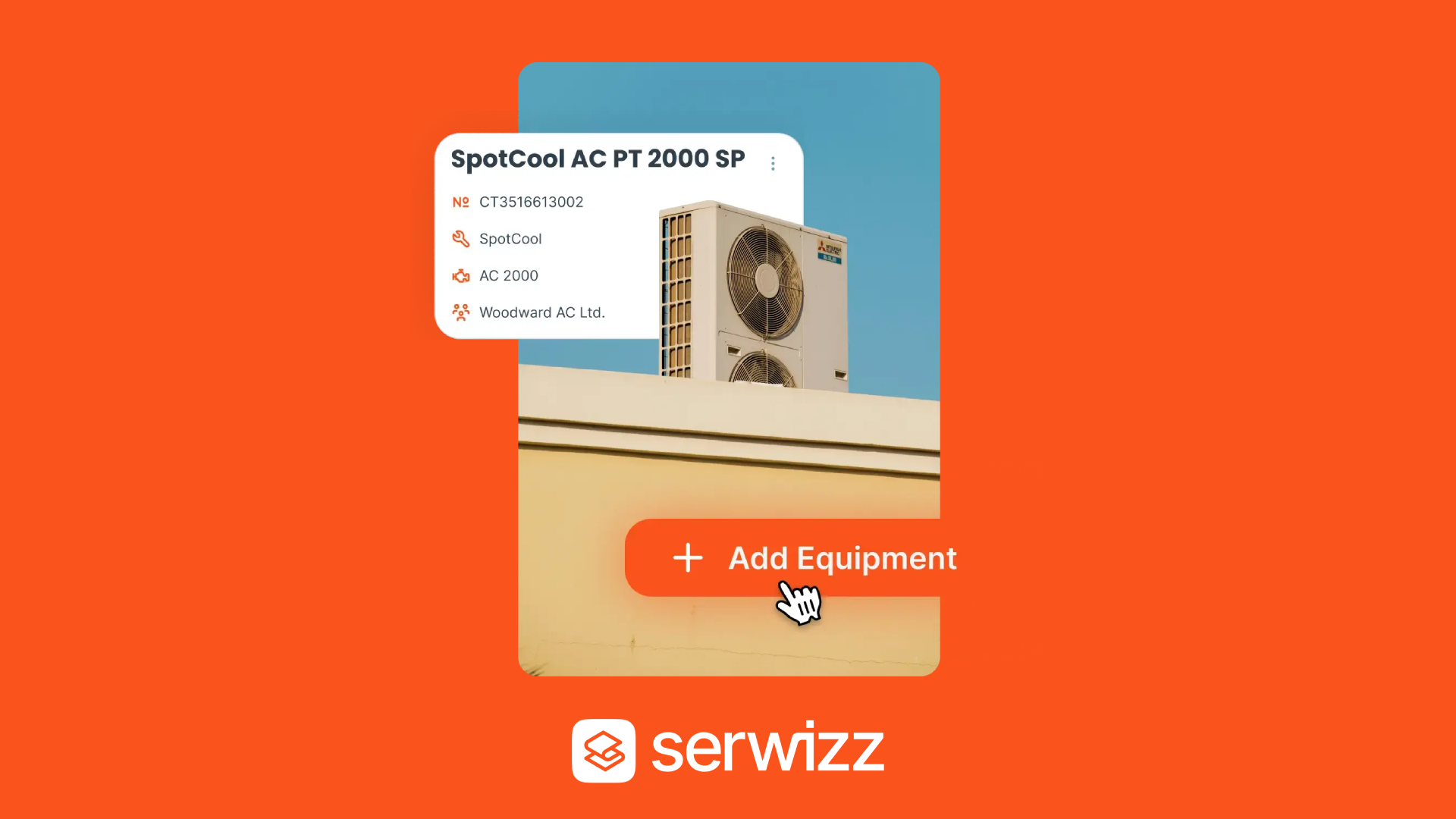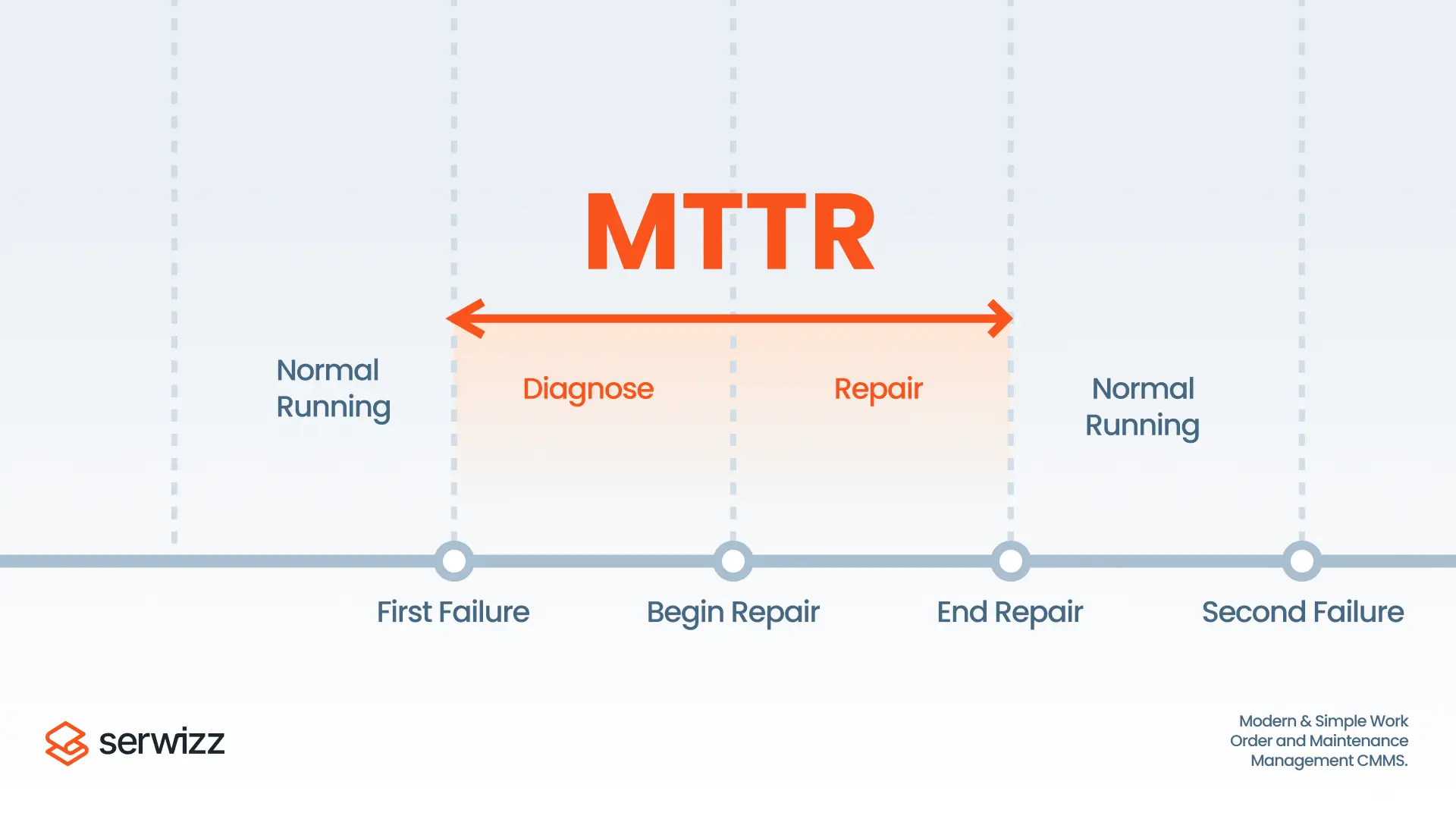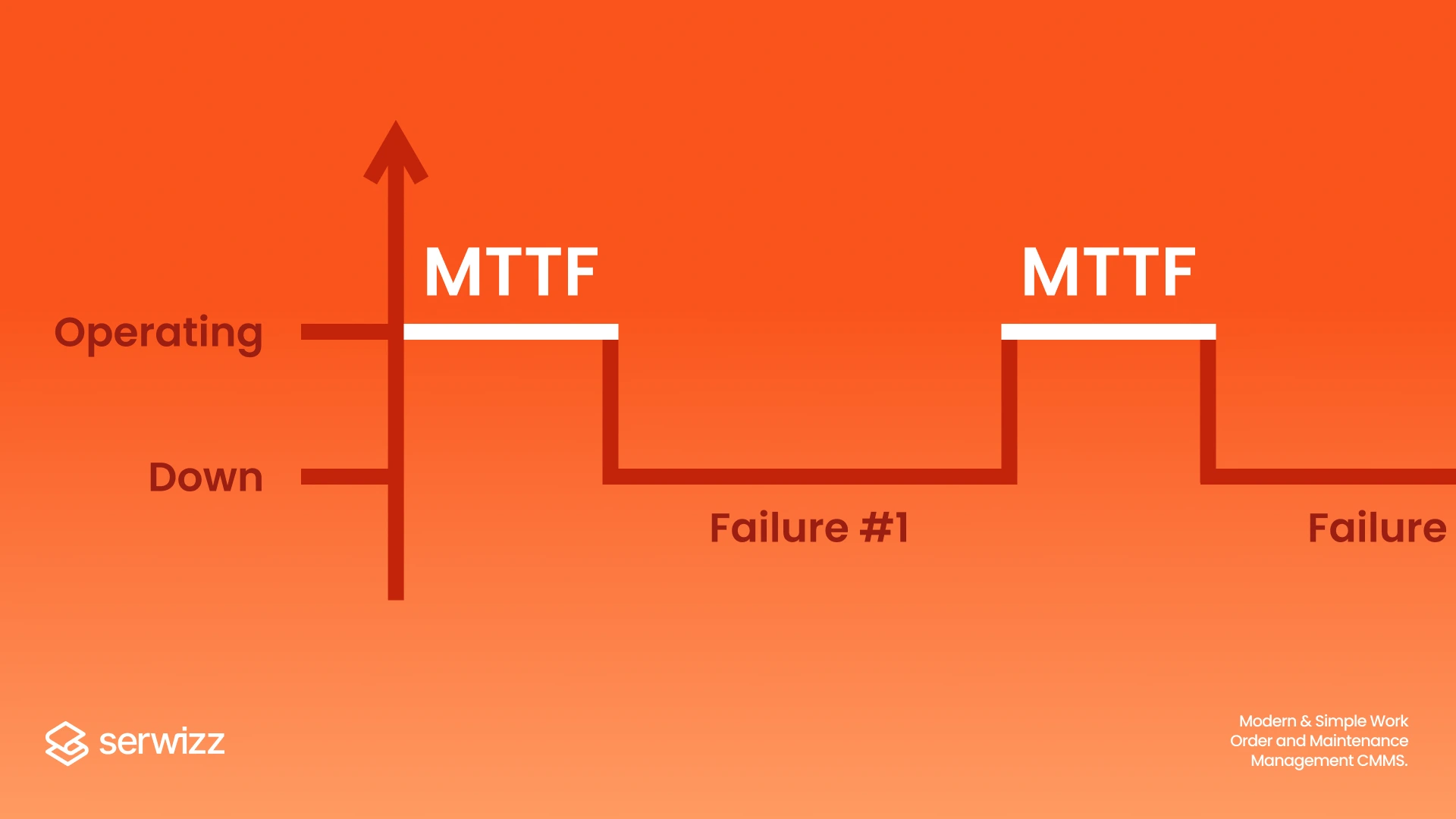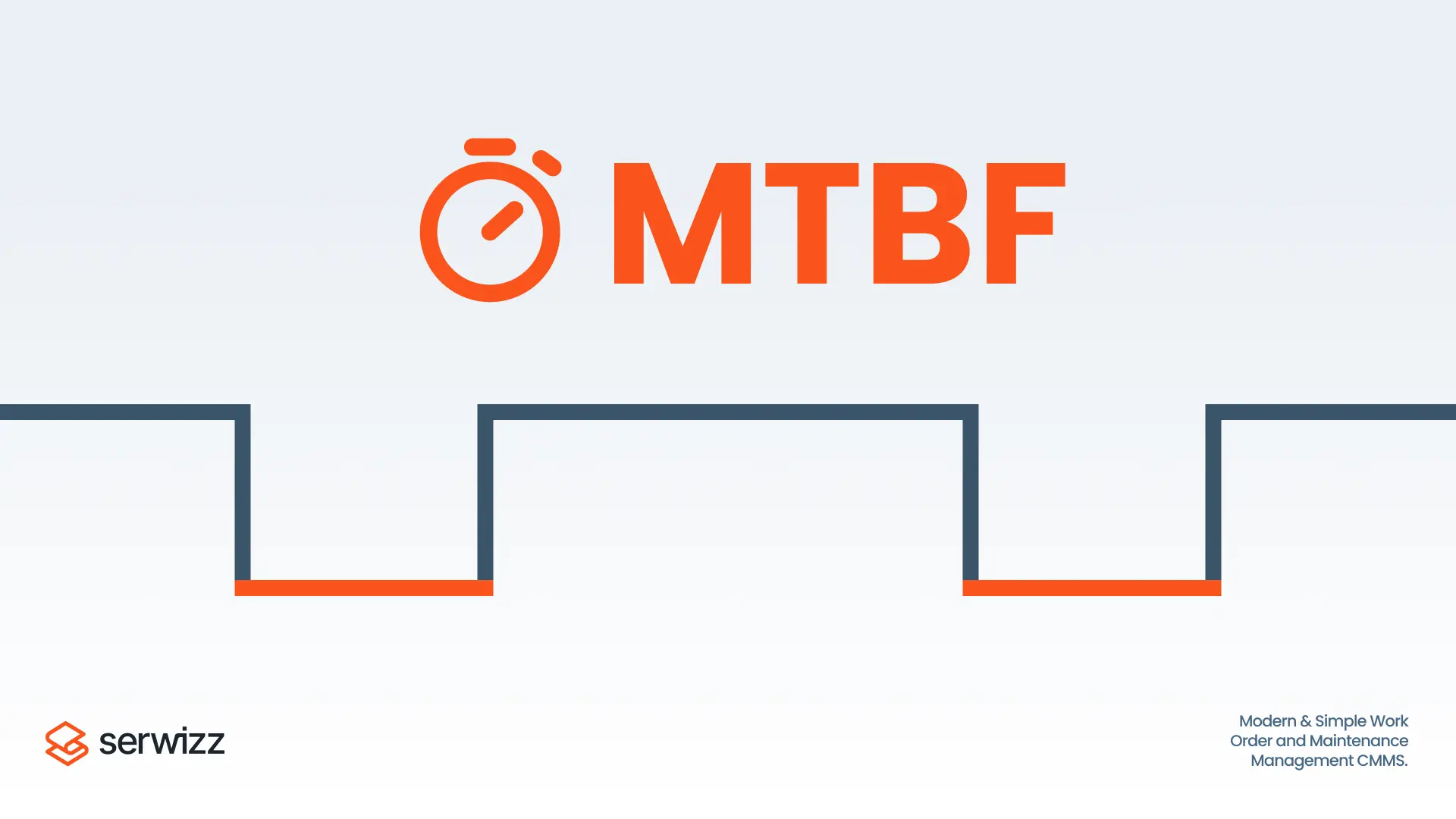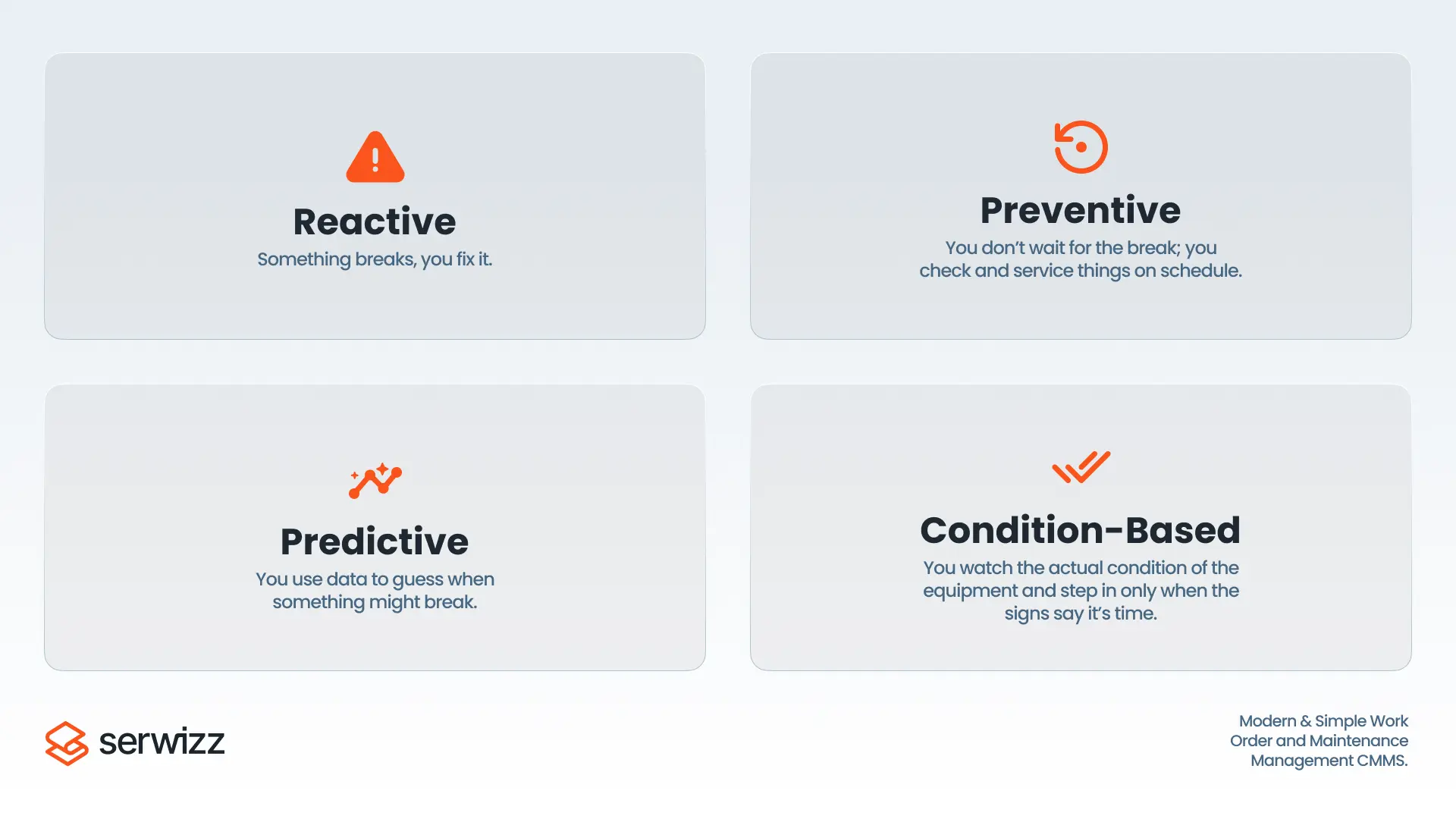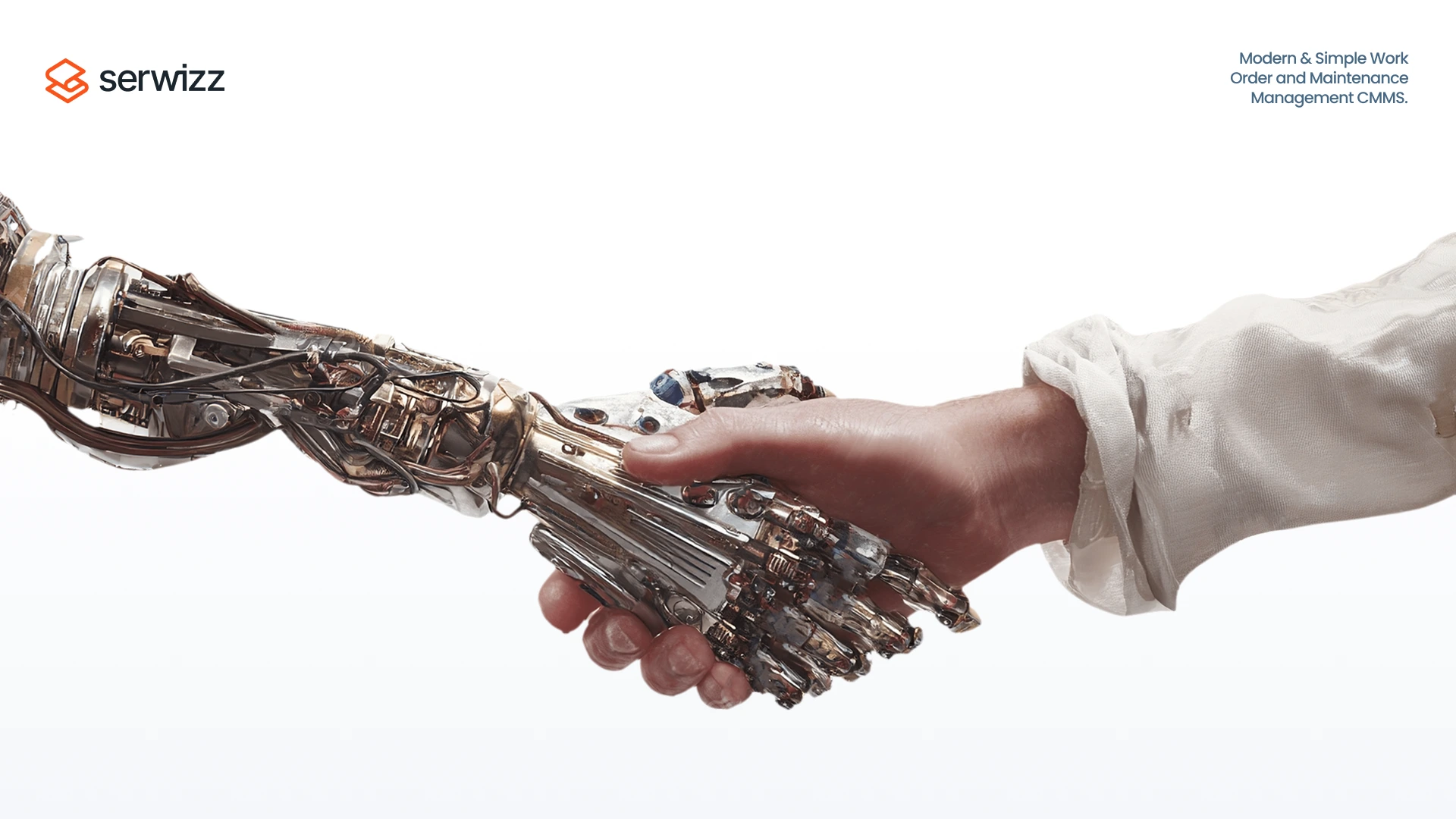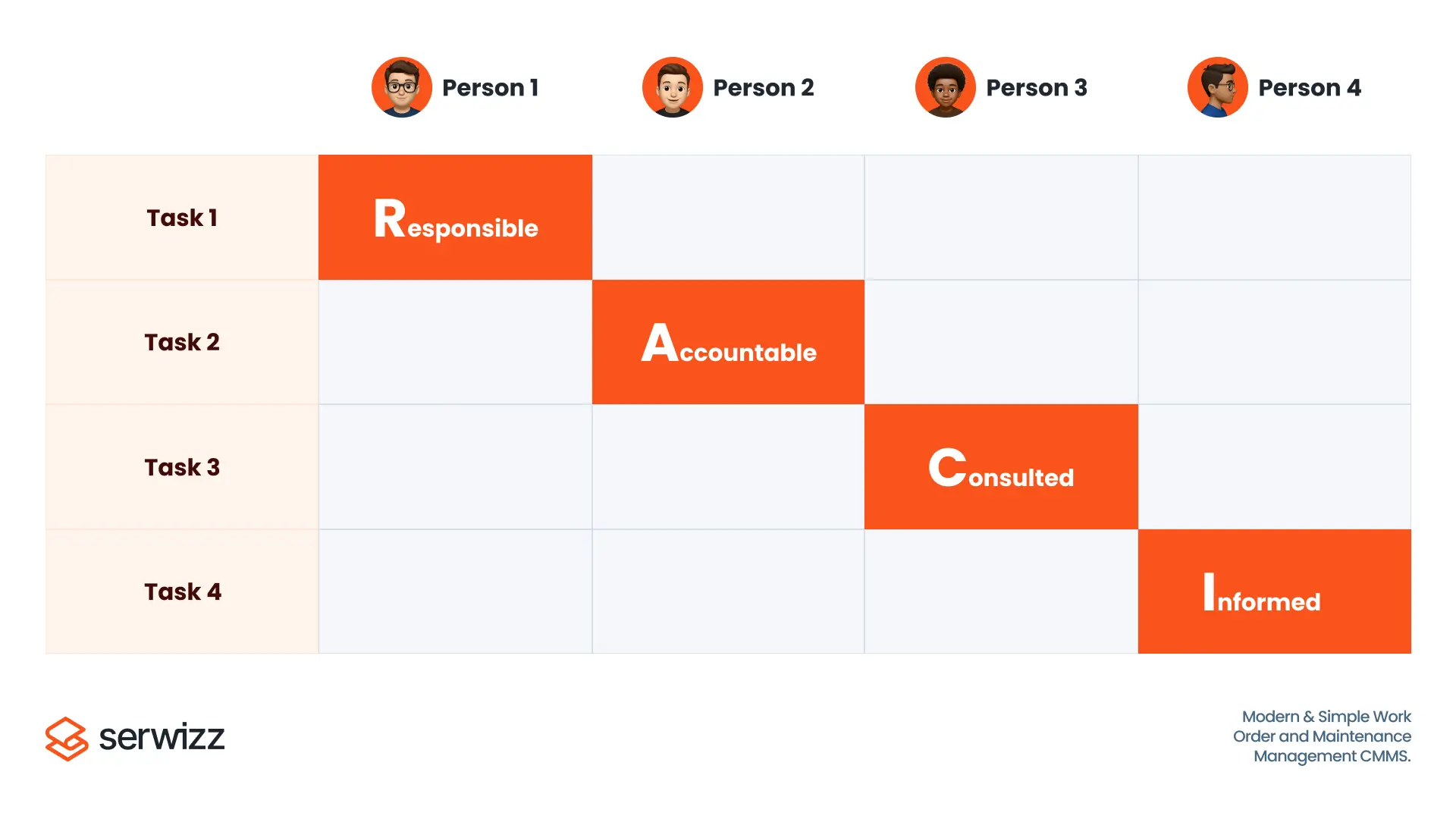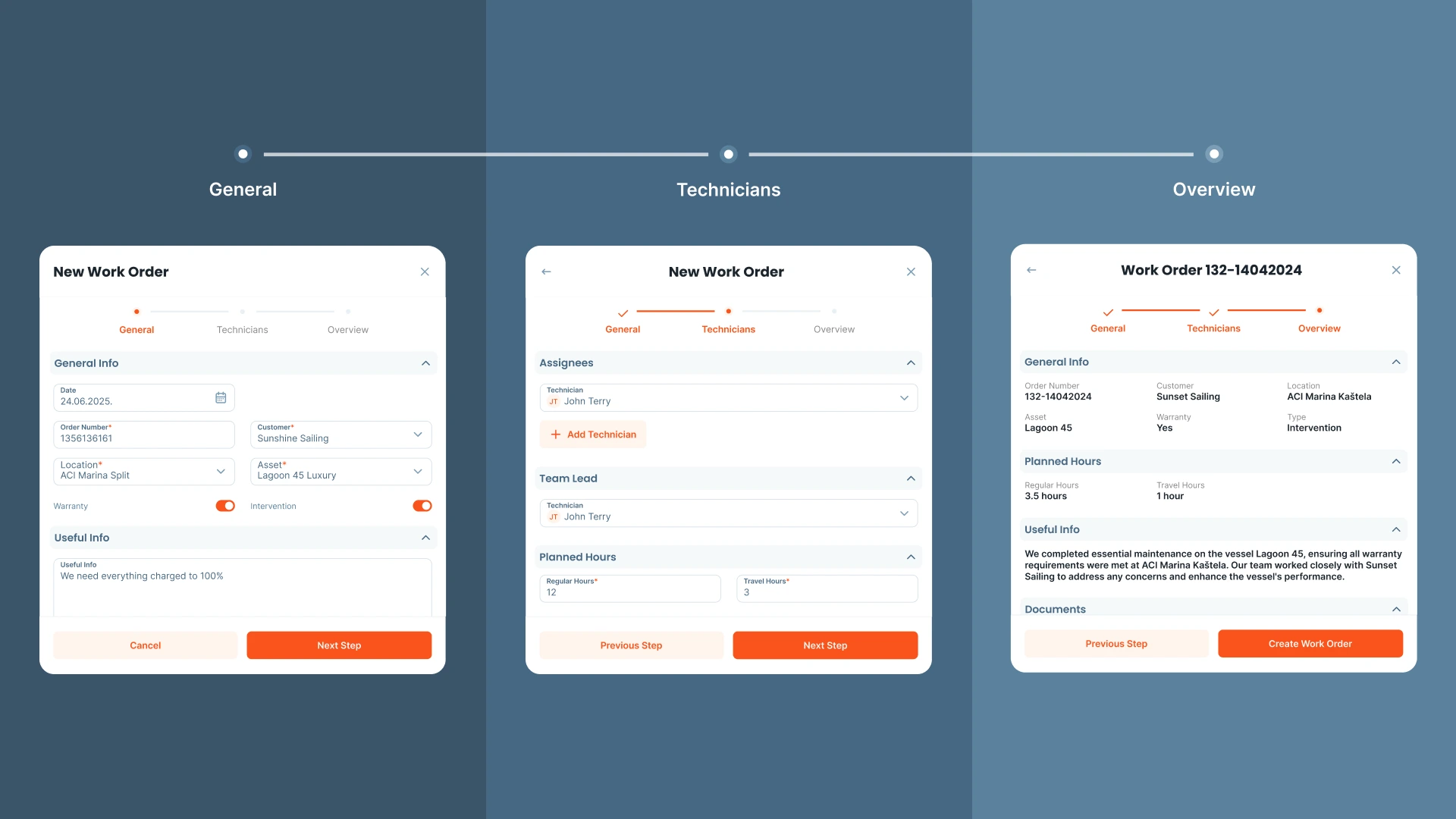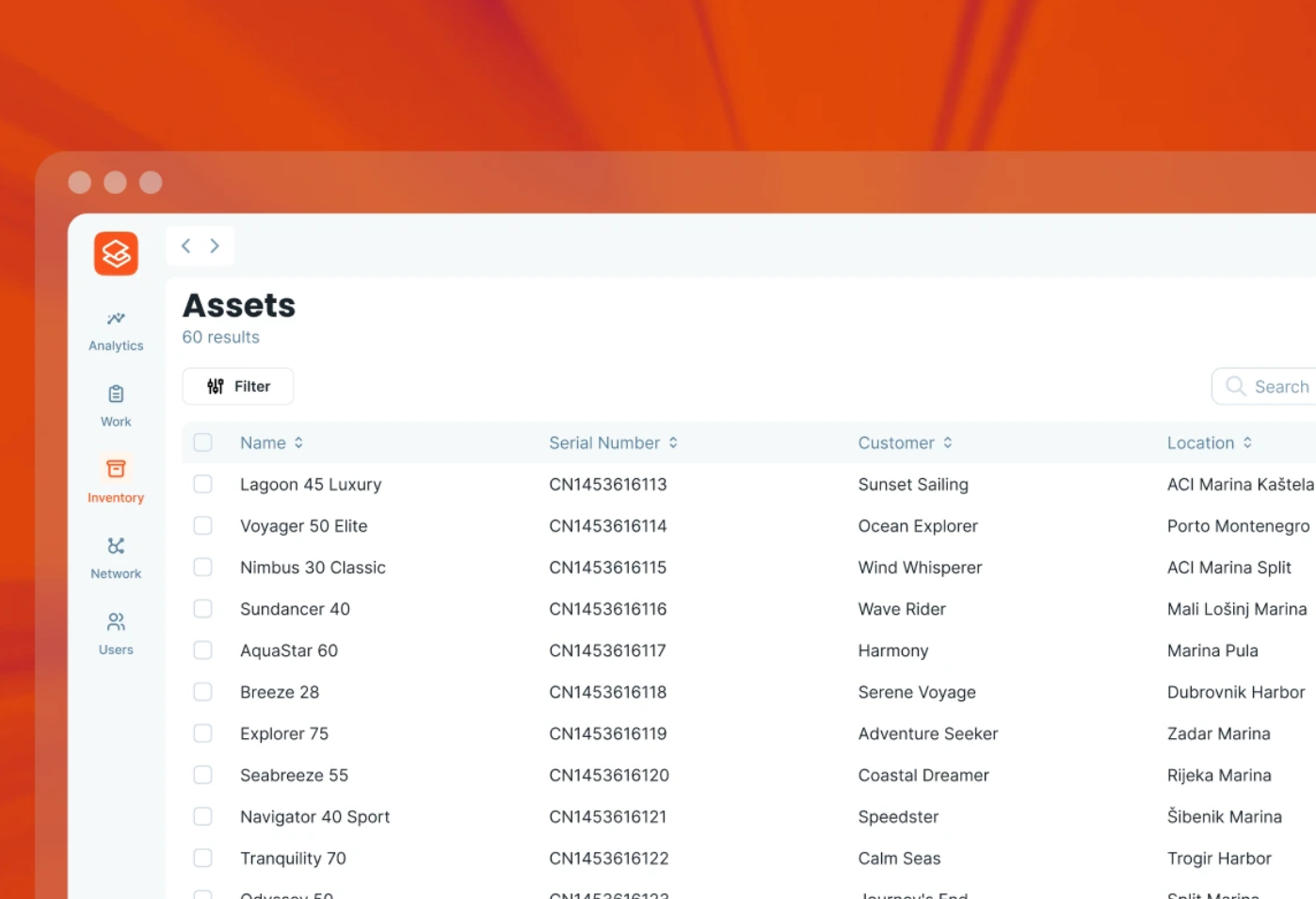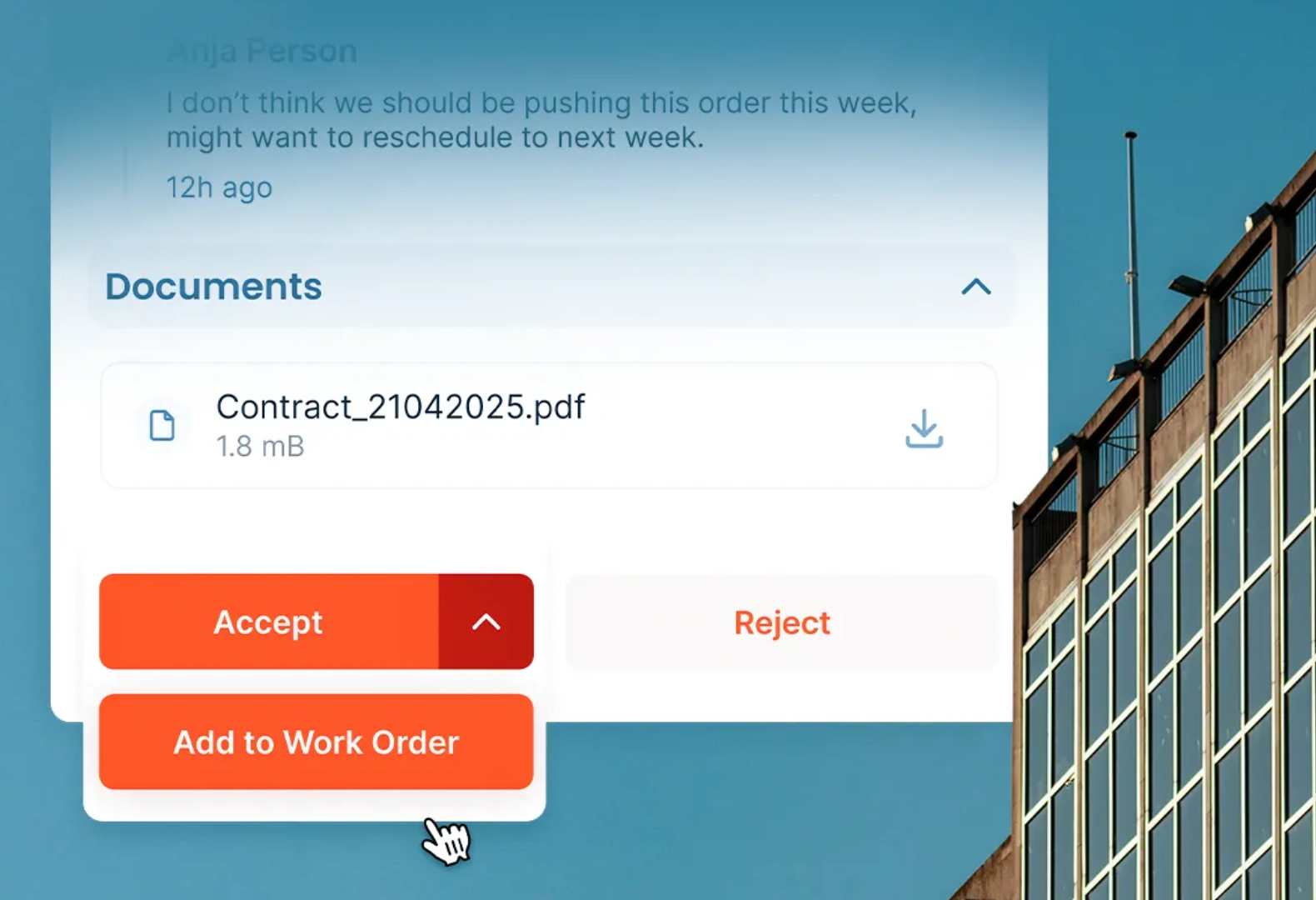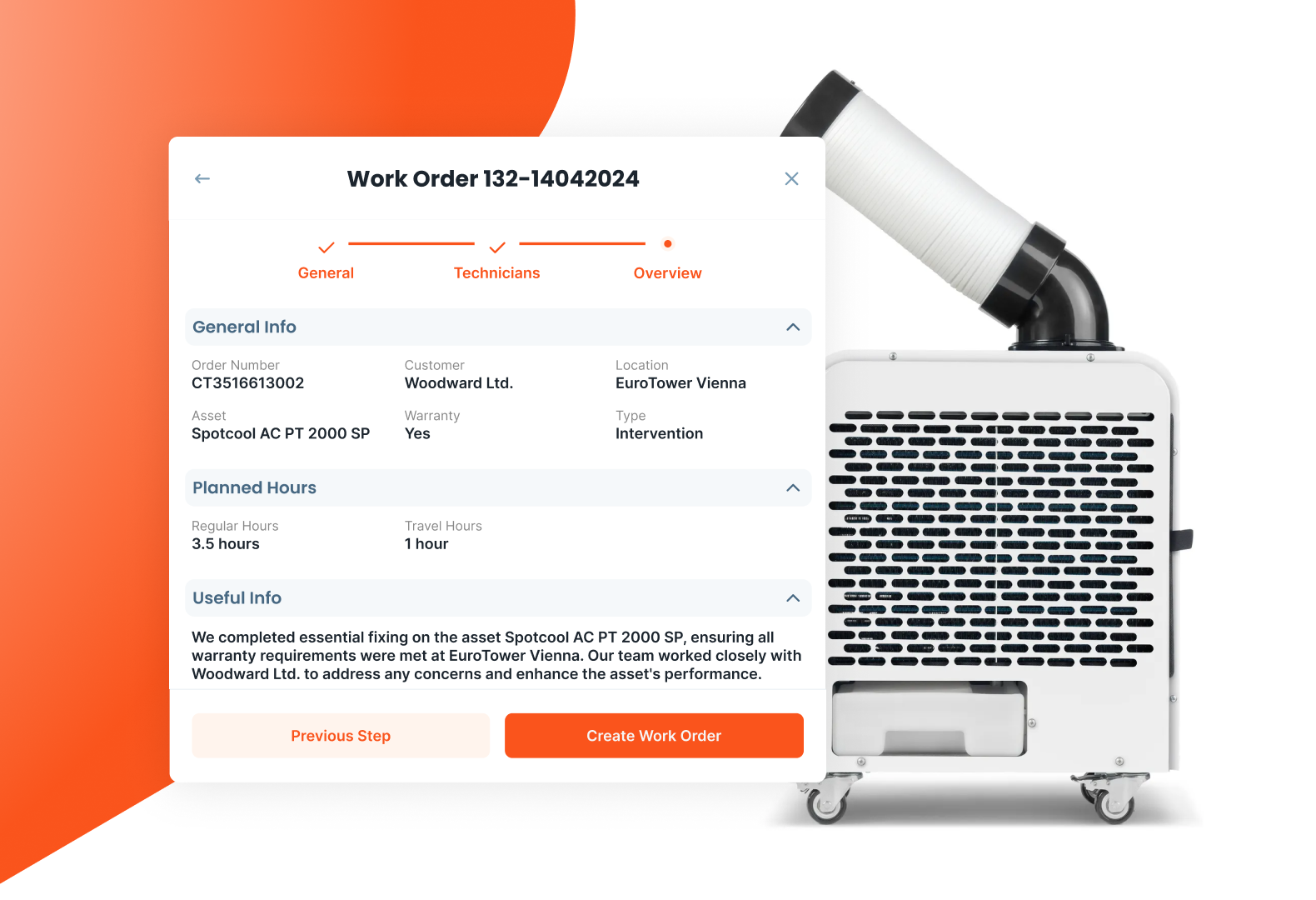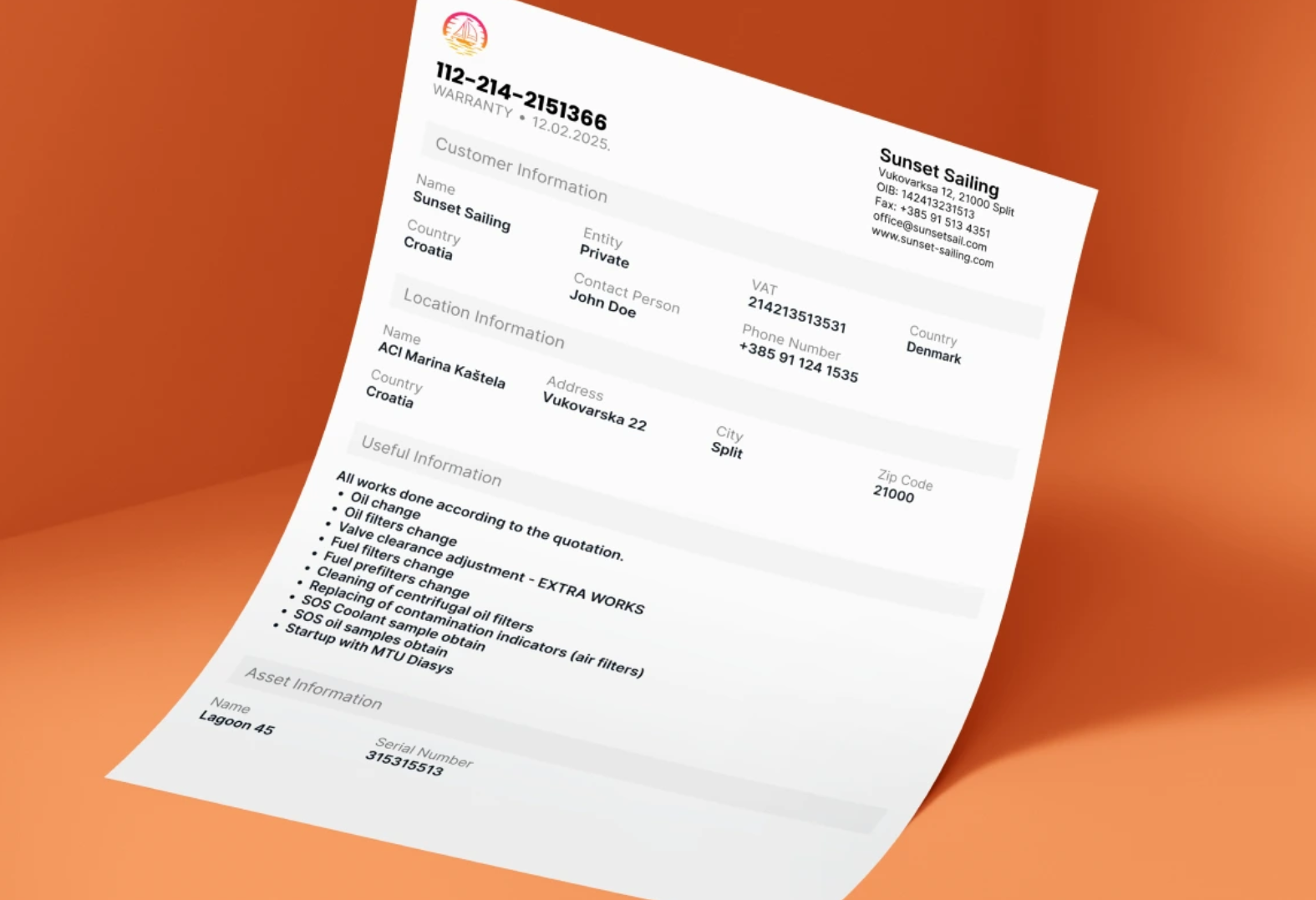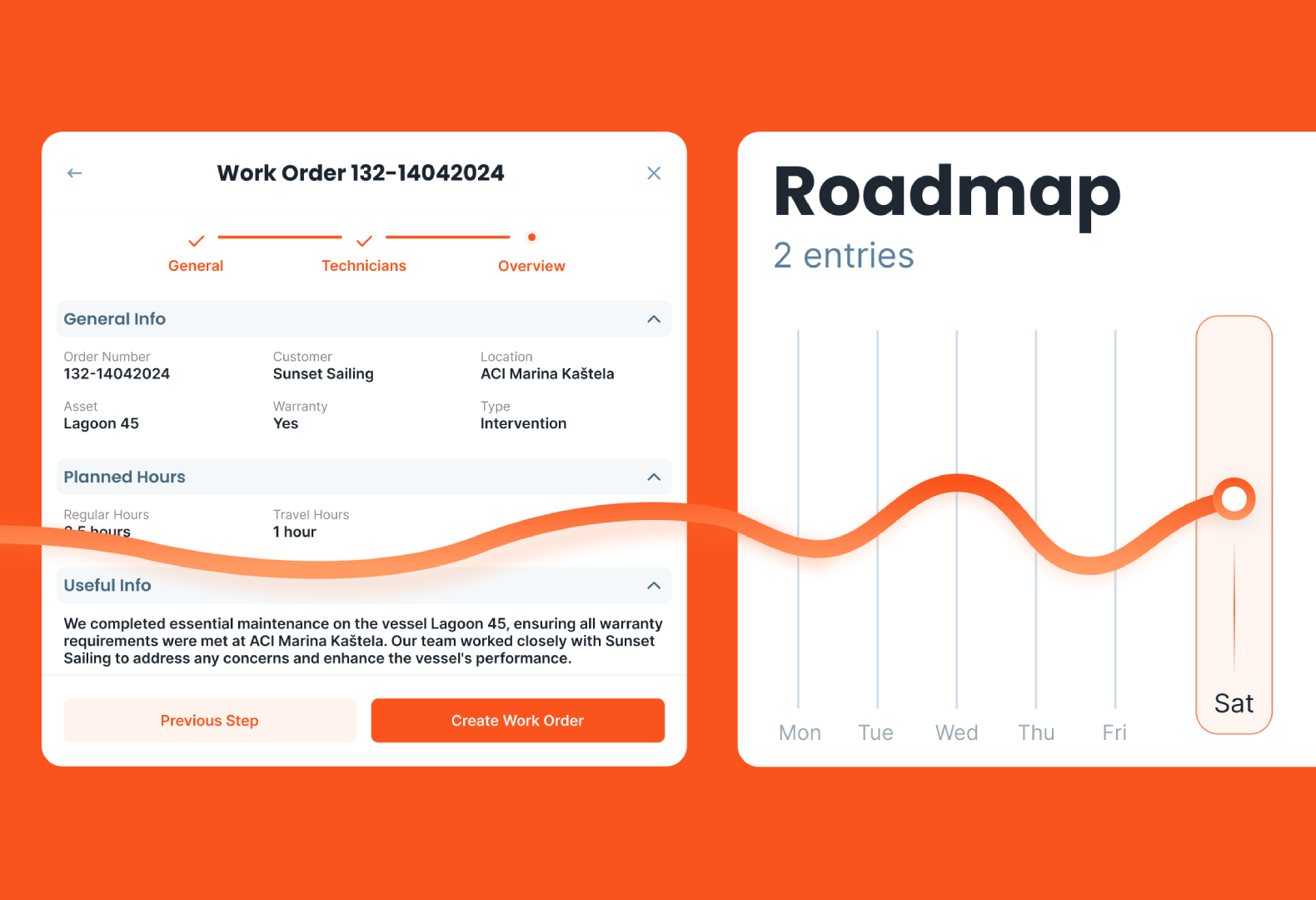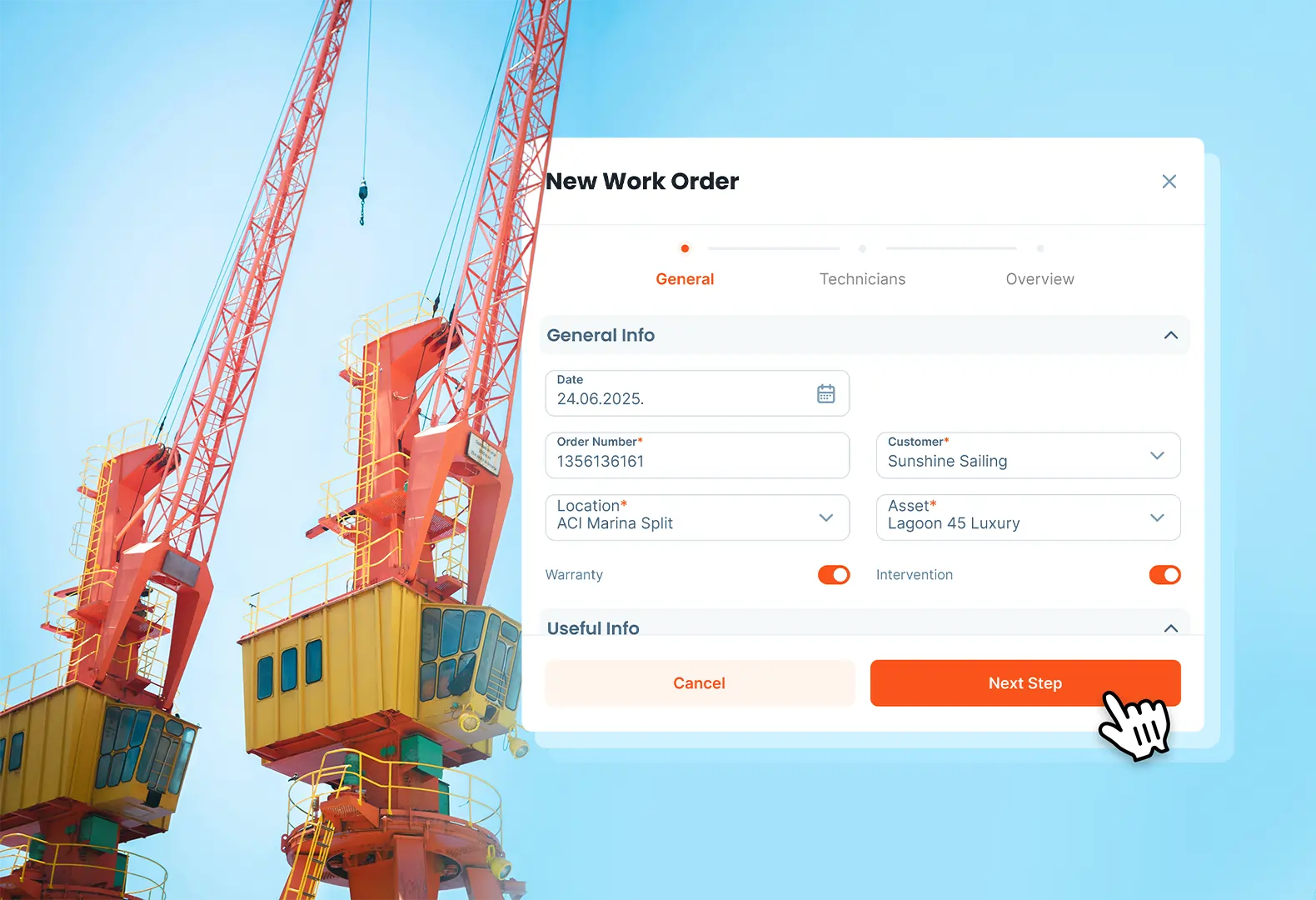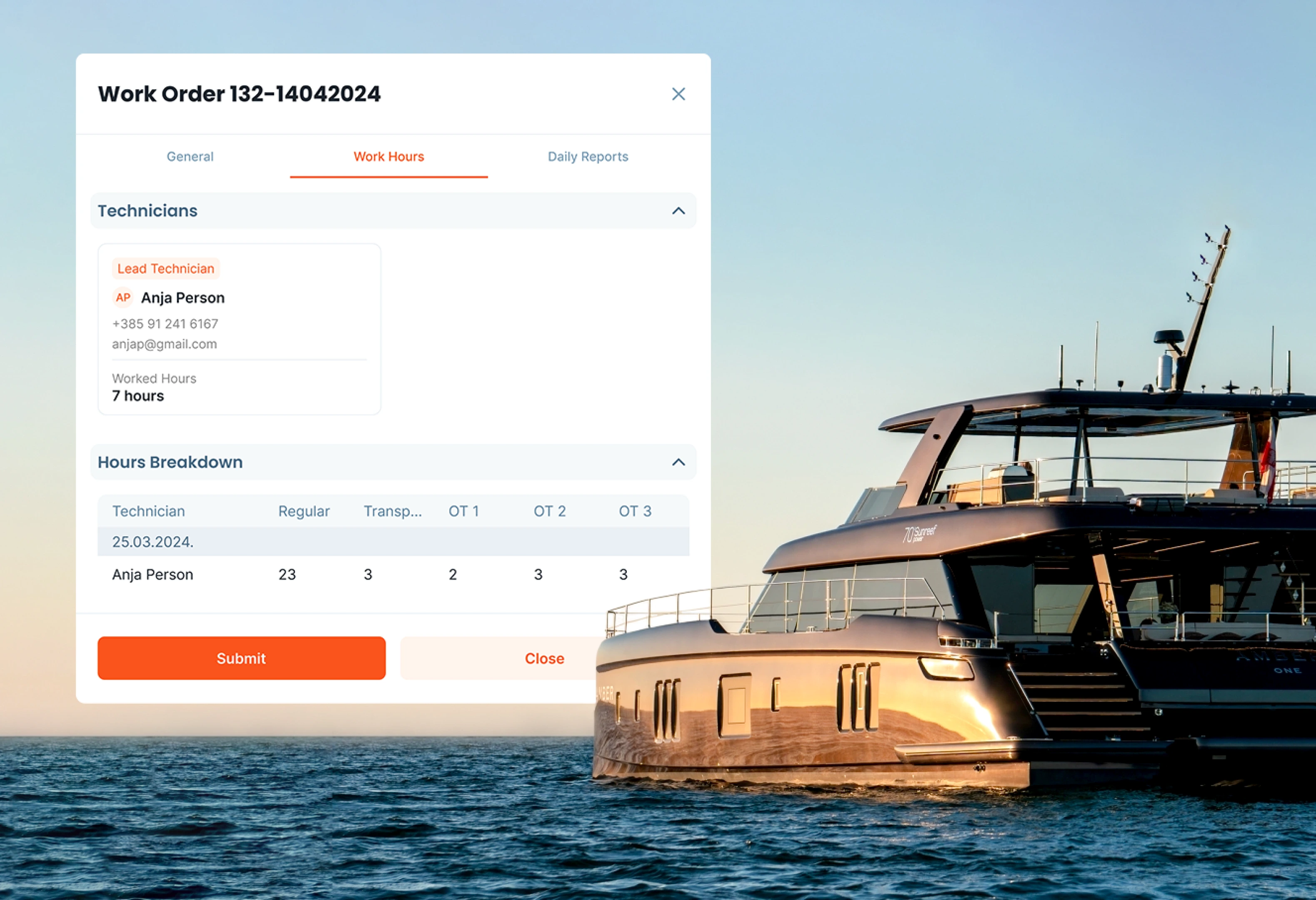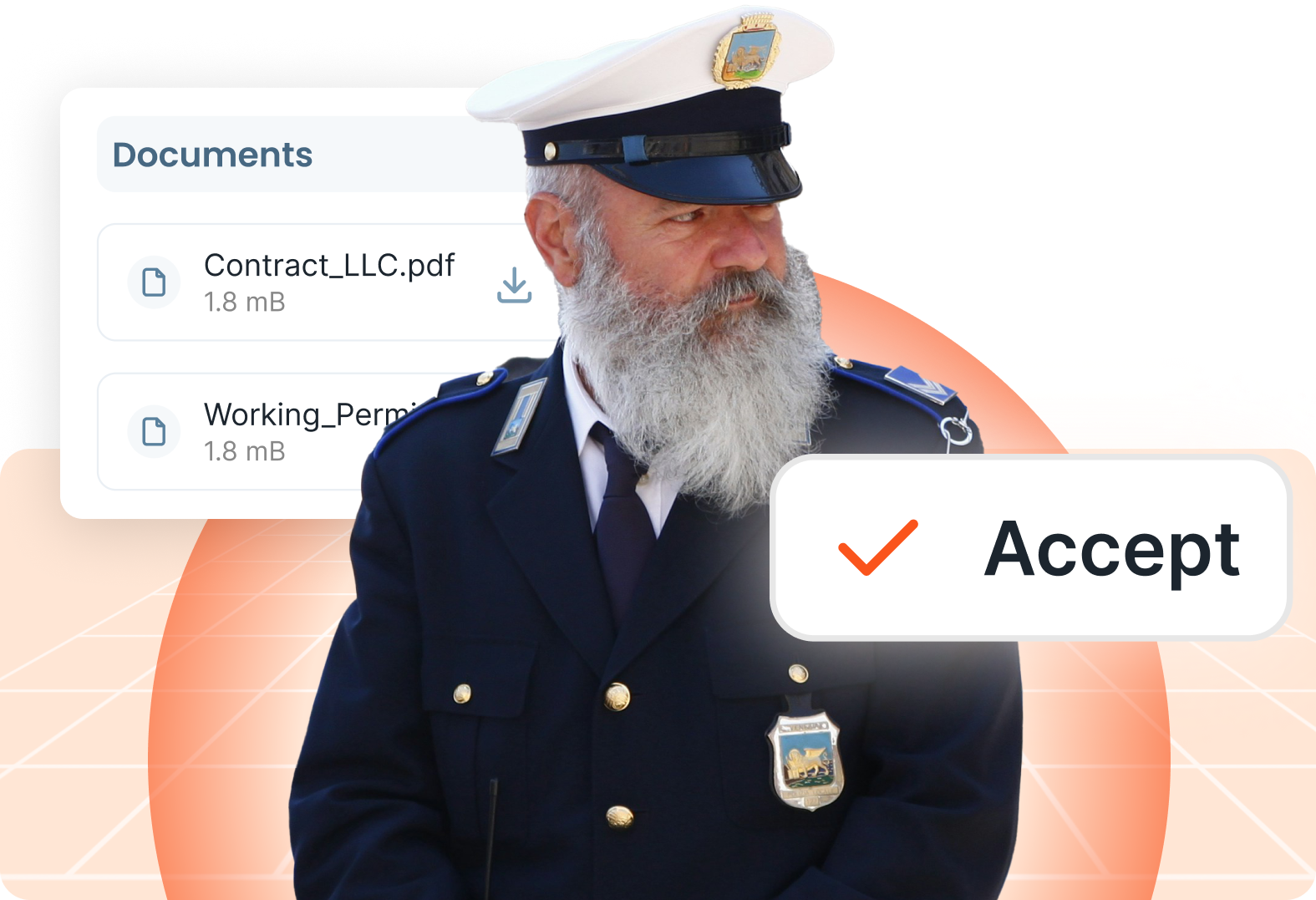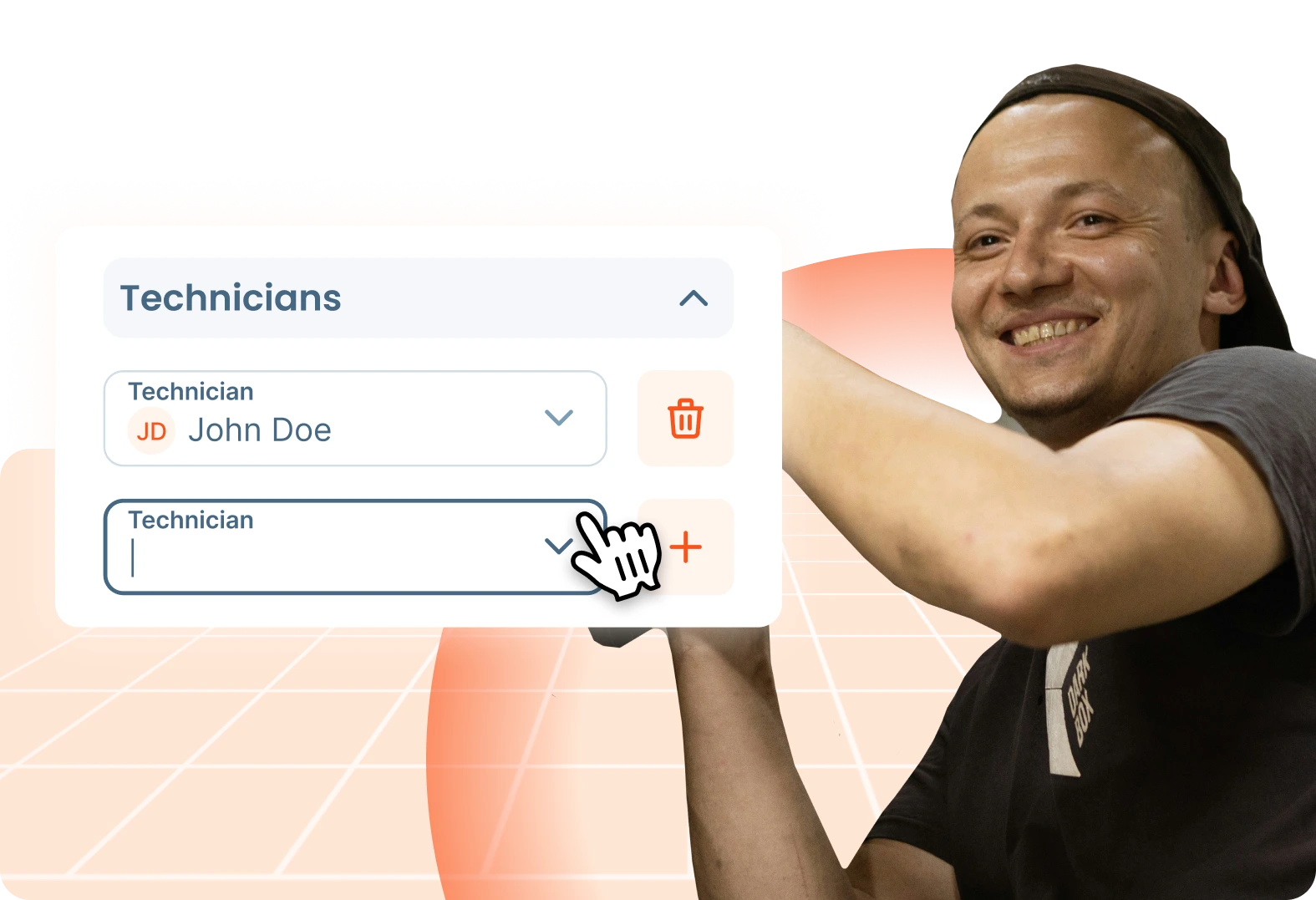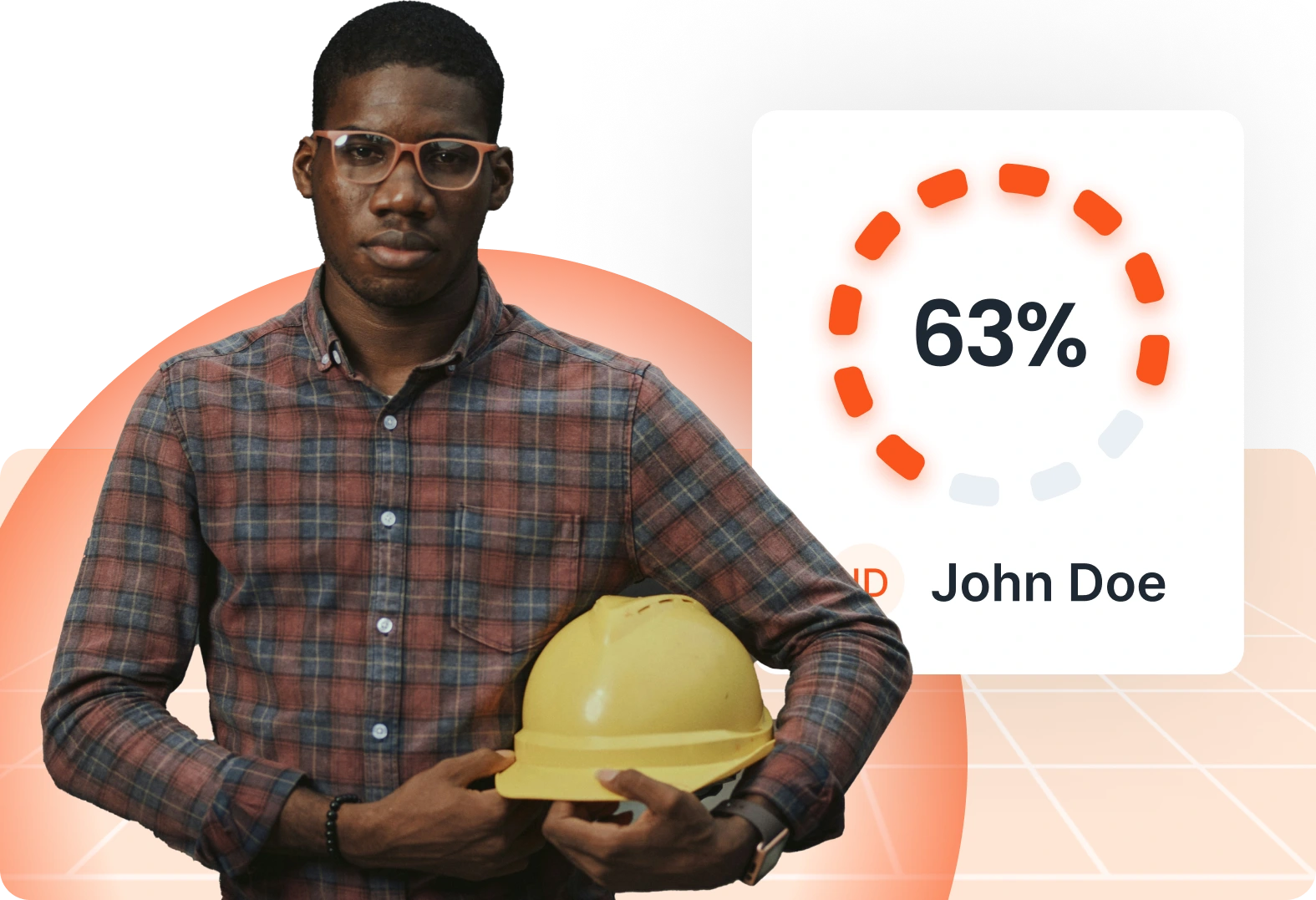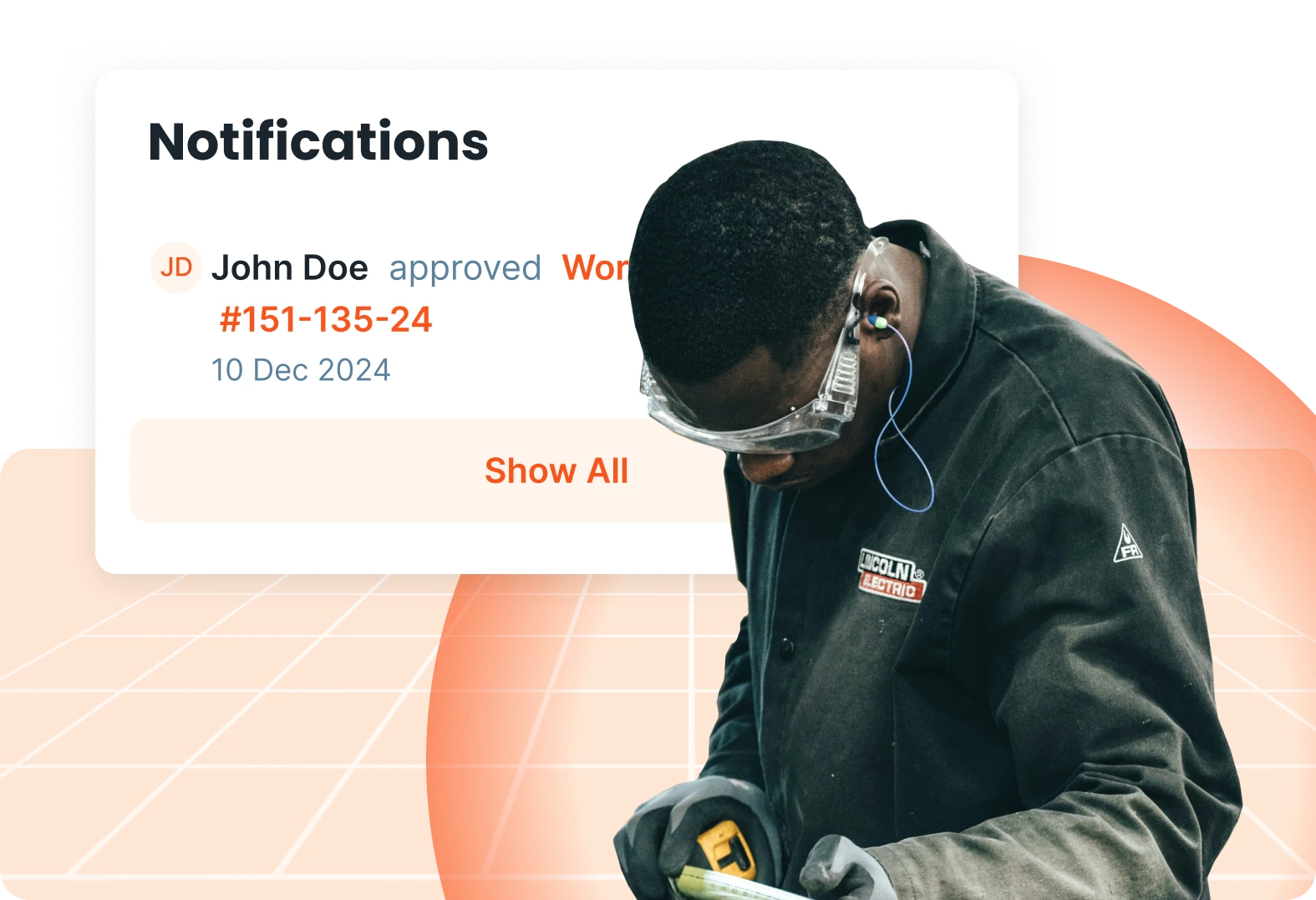Automotive Manufacturing Maintenance Software
Automotive Maintenance & Work Order Software
Simplify fleet and workshop management with a digital platform for automotive service providers. Track work orders, monitor vehicle maintenance, and improve efficiency in repairs, inspections, and routine servicing.


Work Order Tracking Software Features
Our mobile-first work order software helps maintenance teams stay productive in the field with real-time updates, digital approvals, and smart tracking features.
Work order approvals
Capture electronic signatures
Automate your digital work order
Real-time notifications
Include photos & documents
Analytics support
Anywhere. Anytime. Any device.
Full control and full visibility.
Ideal for managers, dispatchers, and decision-makers
Full-screen dashboards for full control
Designed for everyday use in the office or on a laptop




Frequently Asked Questions
Find answers to the most common questions about Serwizz CMMS and how it supports your maintenance operations.
Serwizz eliminates the need for paper and spreadsheets, improves communication, and increases efficiency. Teams gain better visibility of tasks, experience fewer downtimes, and have clear data for decision-making.
Serwizz is used by technicians, maintenance managers, and operations teams across industries such as marine, facility management, HVAC, manufacturing, and services. It is suitable for anyone who wants better control over work orders and equipment.
Yes, Serwizz is simple enough for small businesses and flexible enough to scale as an organization grows. You can start with basic modules and expand as needed, without large investments or complex implementations.
Yes, Serwizz works across all devices – desktop computers (Windows, macOS), tablets (iOS, Android, Windows), and smartphones (iOS and Android). It includes an offline mode that allows access to data and work in the field even without an internet connection.
Absolutely, we take the security of your data very seriously. Serwizz uses security protocols such as SSL encryption, regular backups, and is fully GDPR compliant. Data is stored on trusted infrastructure, including AWS servers worldwide, with 99.99% uptime.
Basic setup can be completed in less than an hour. For full customization to your processes, including importing existing data and team training, implementation typically takes 1–2 weeks depending on complexity and number of users. Video tutorials, documentation, and live support are available to make the transition simple.
Yes! Serwizz supports integrations through an open API. It can connect with ERP, CRM, and other systems depending on your needs.
Yes! You can try Serwizz free for 1 month, with no contractual obligations and no credit card required. During the trial, all key features are available so you can test the system in practice.
The price is €40 per user per month, with a 10% discount for annual billing. There are no hidden costs, and all features and support are included.