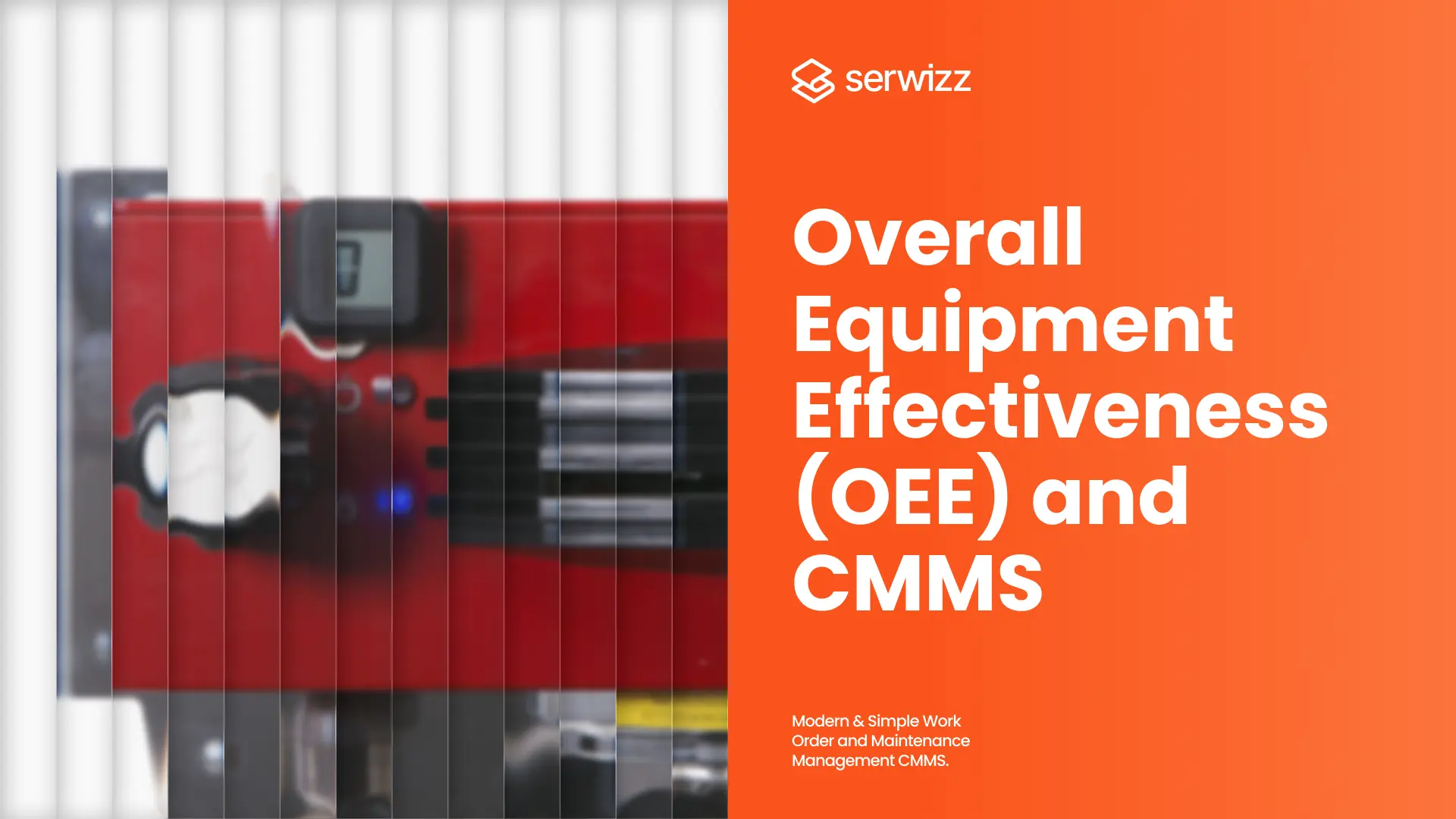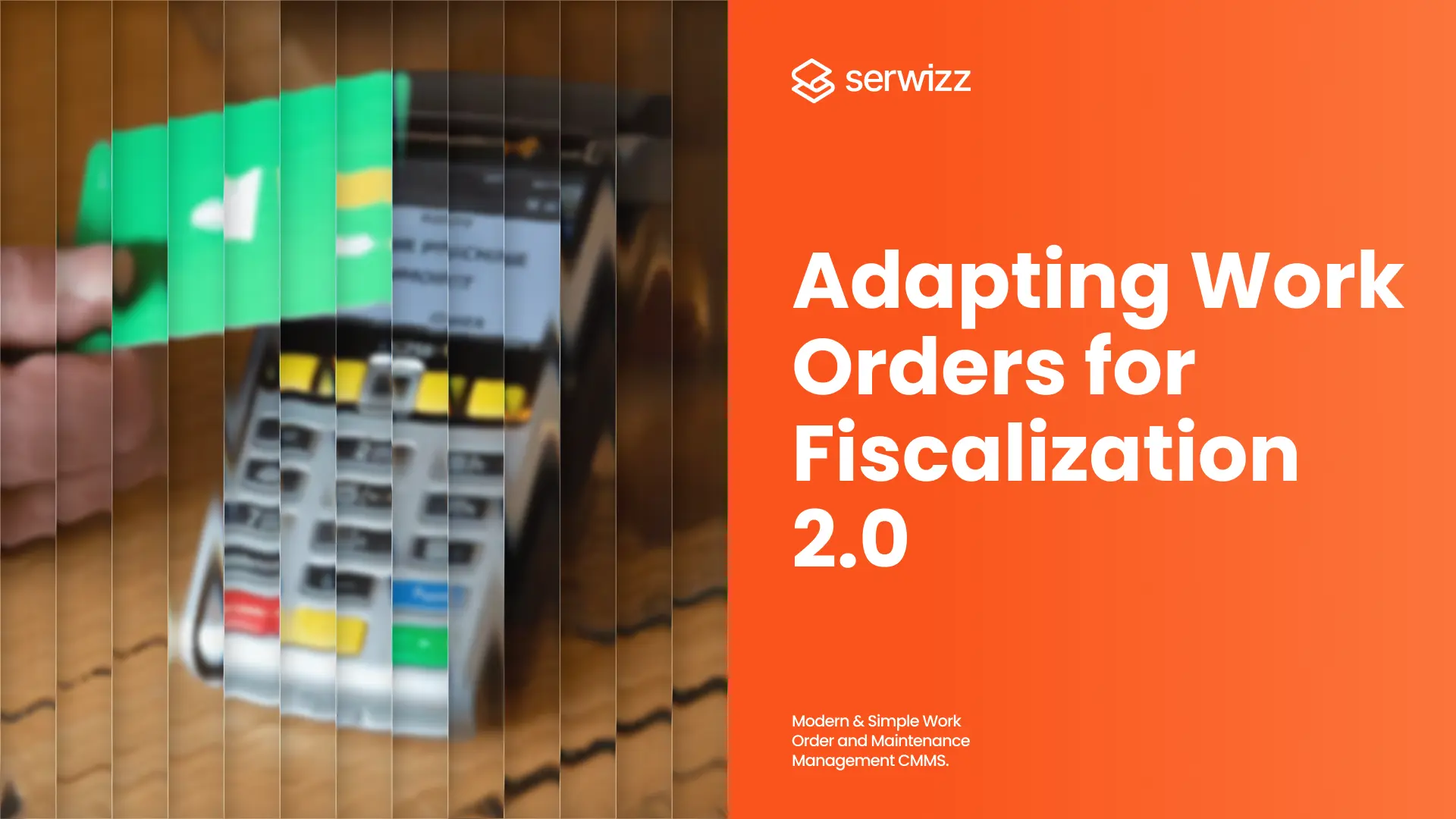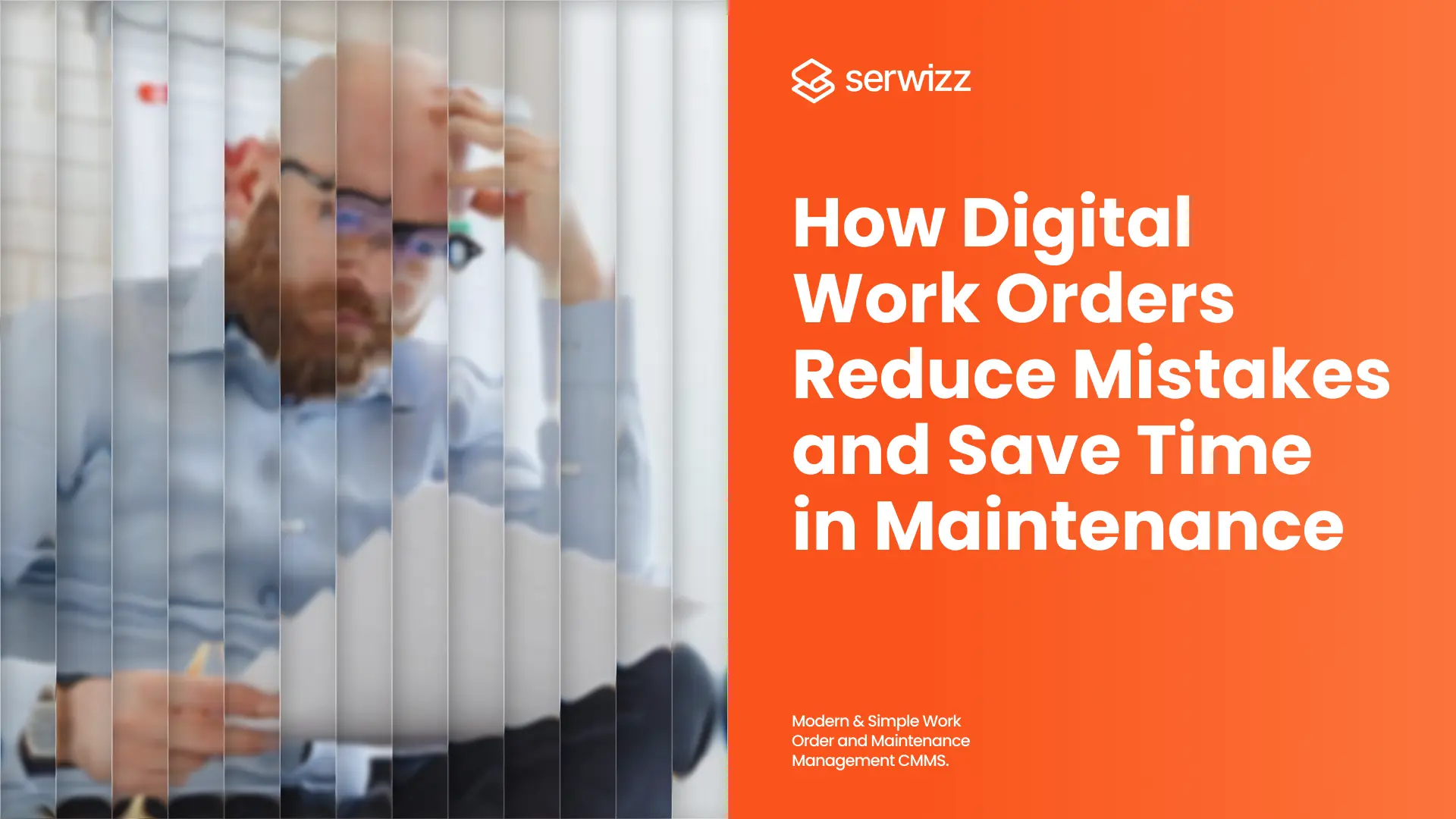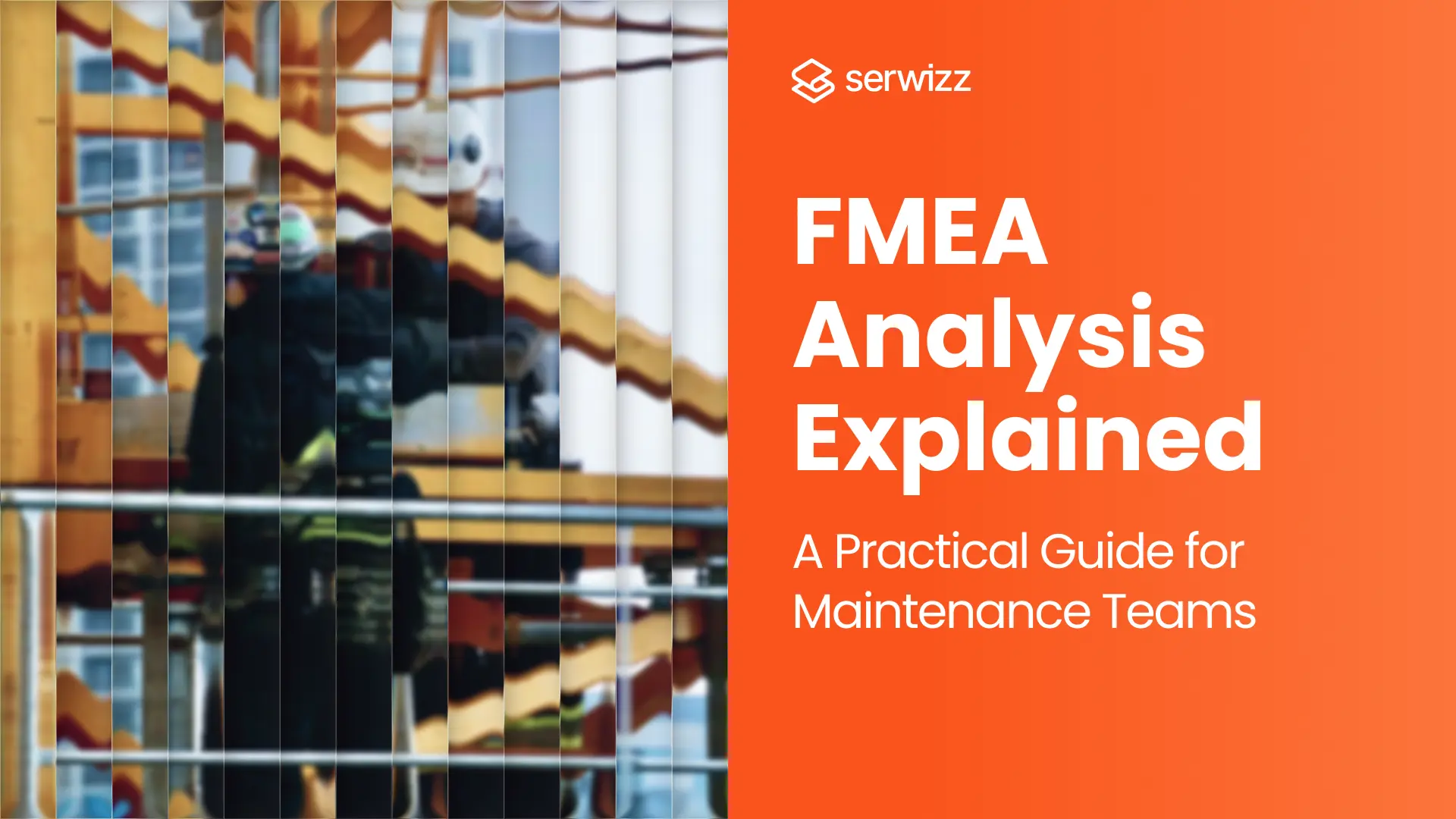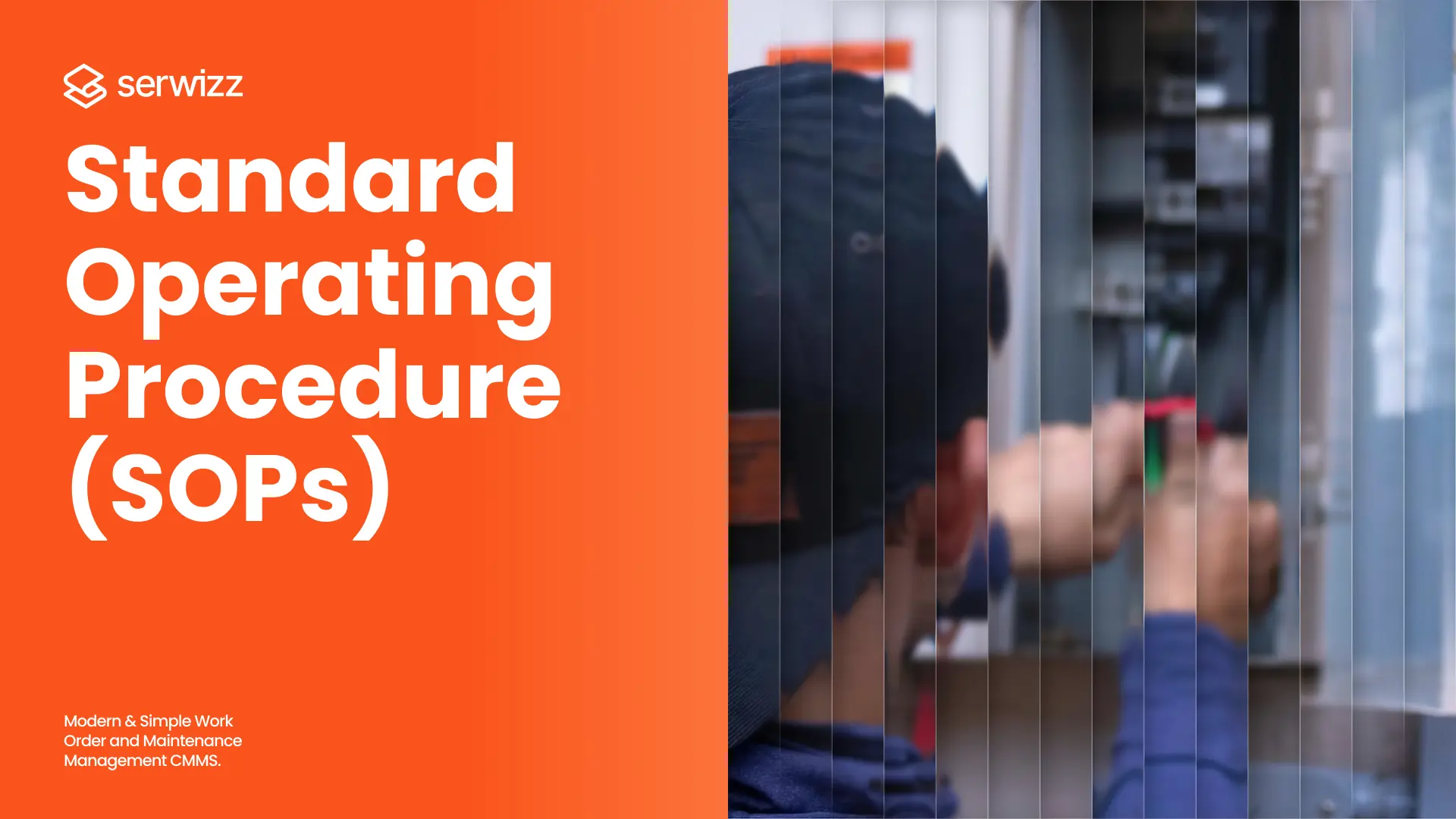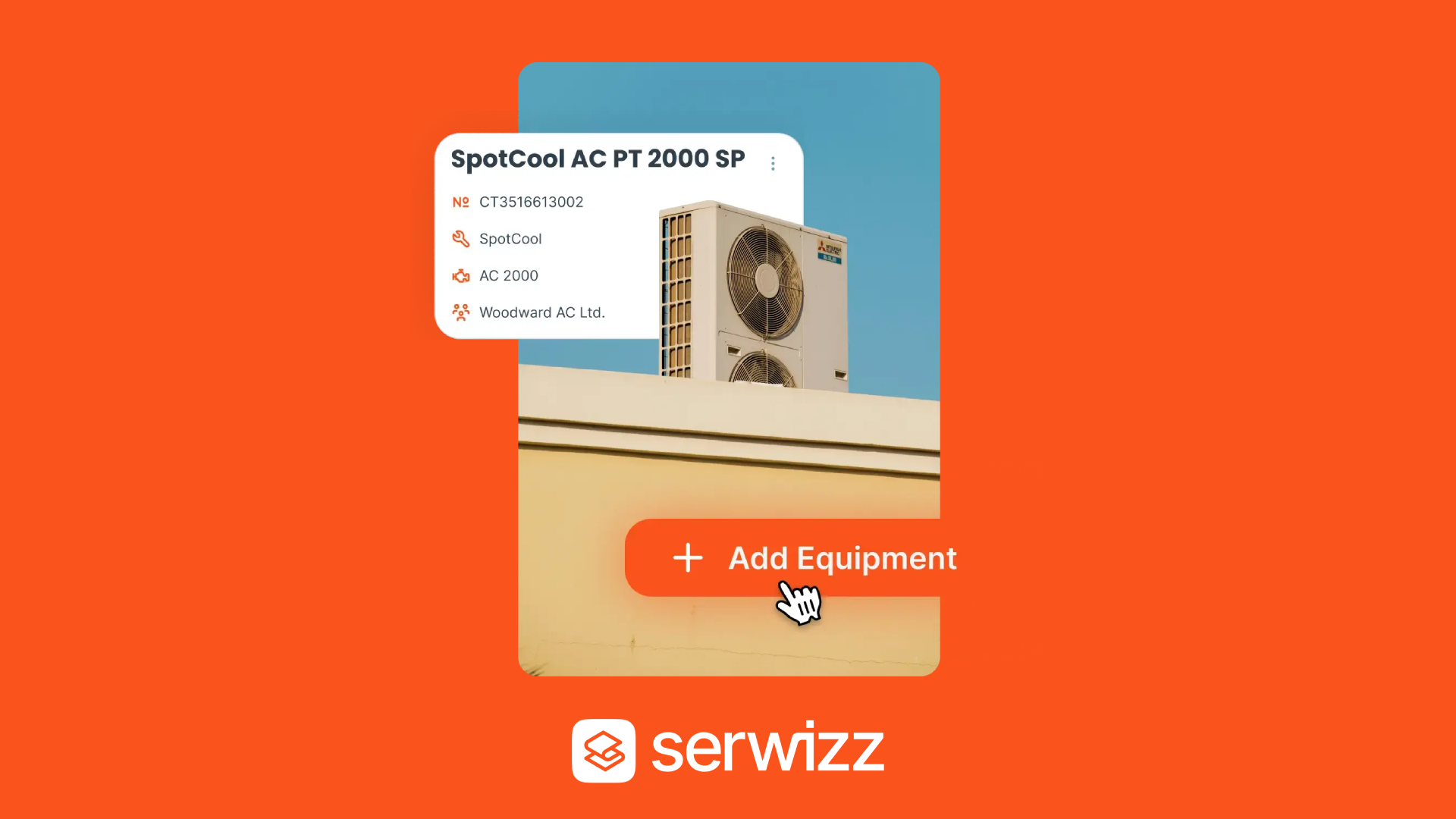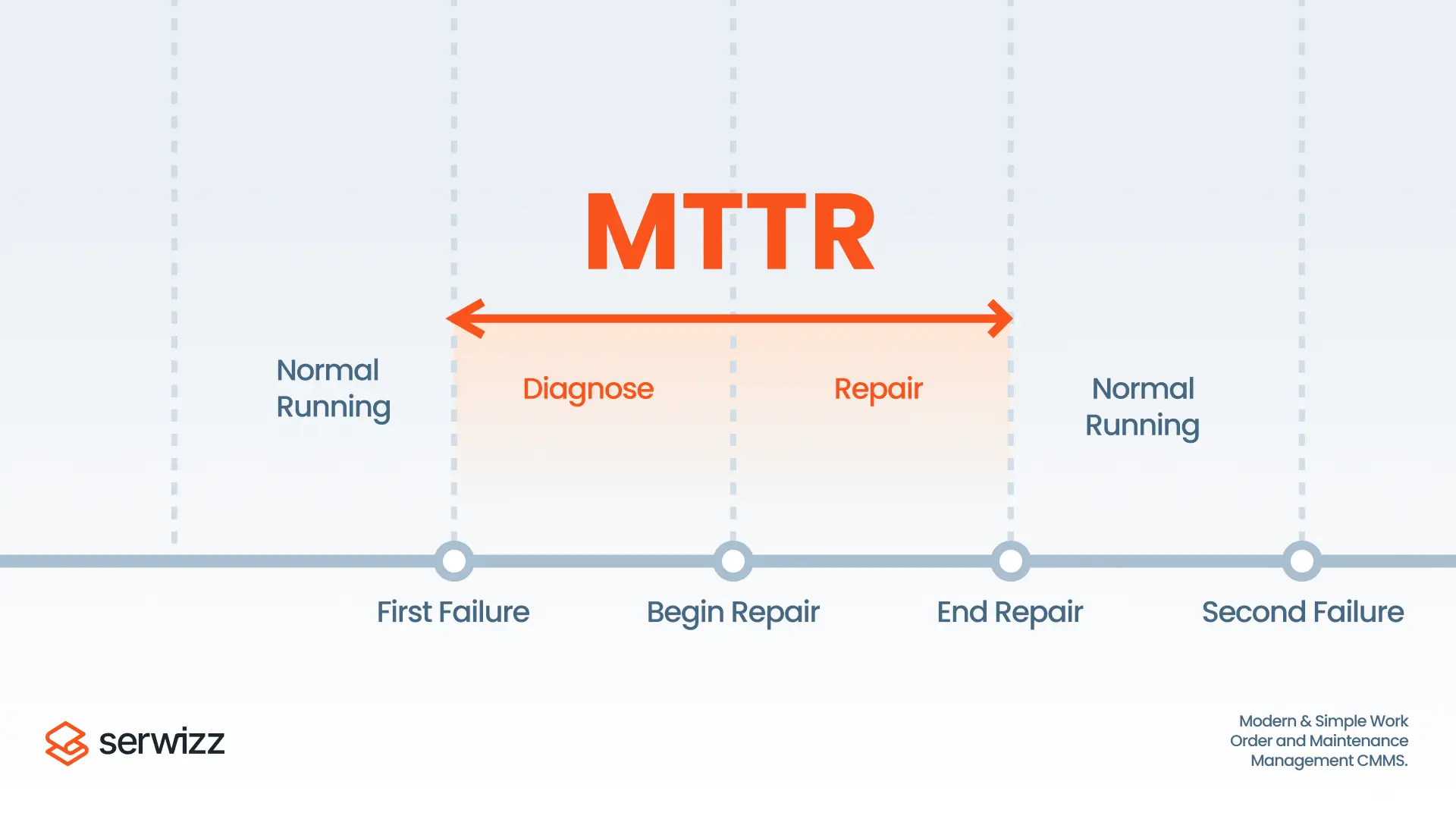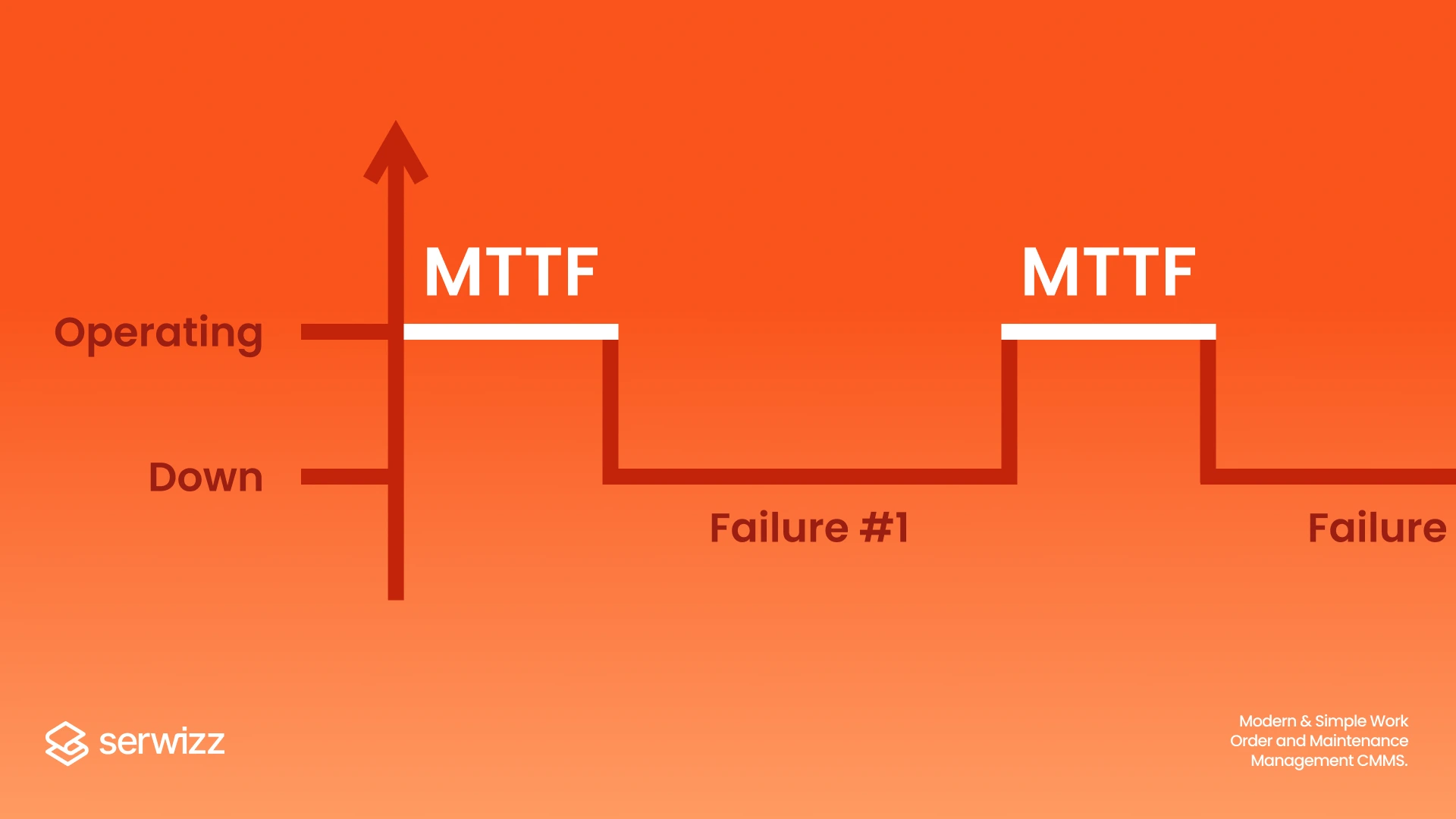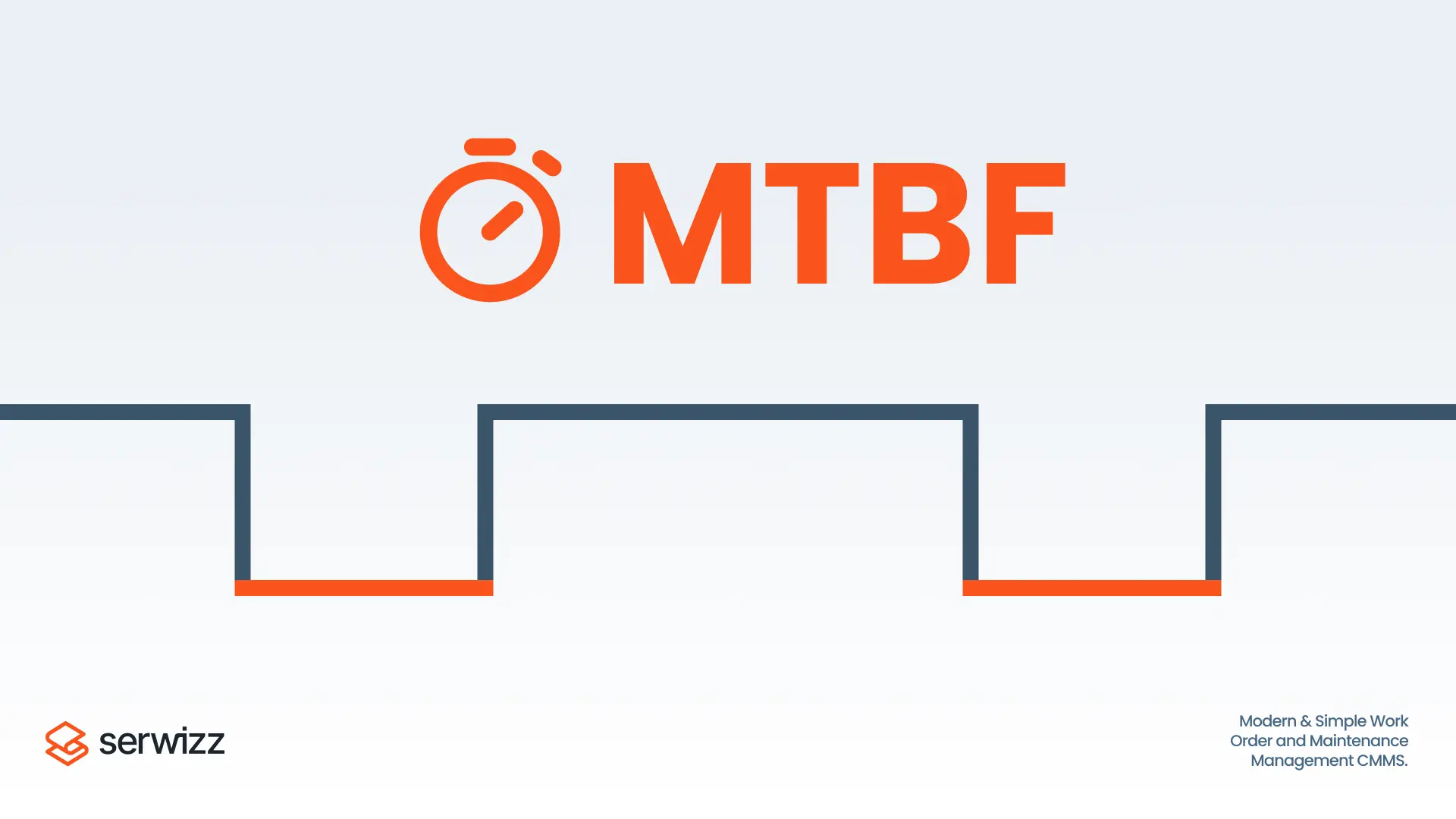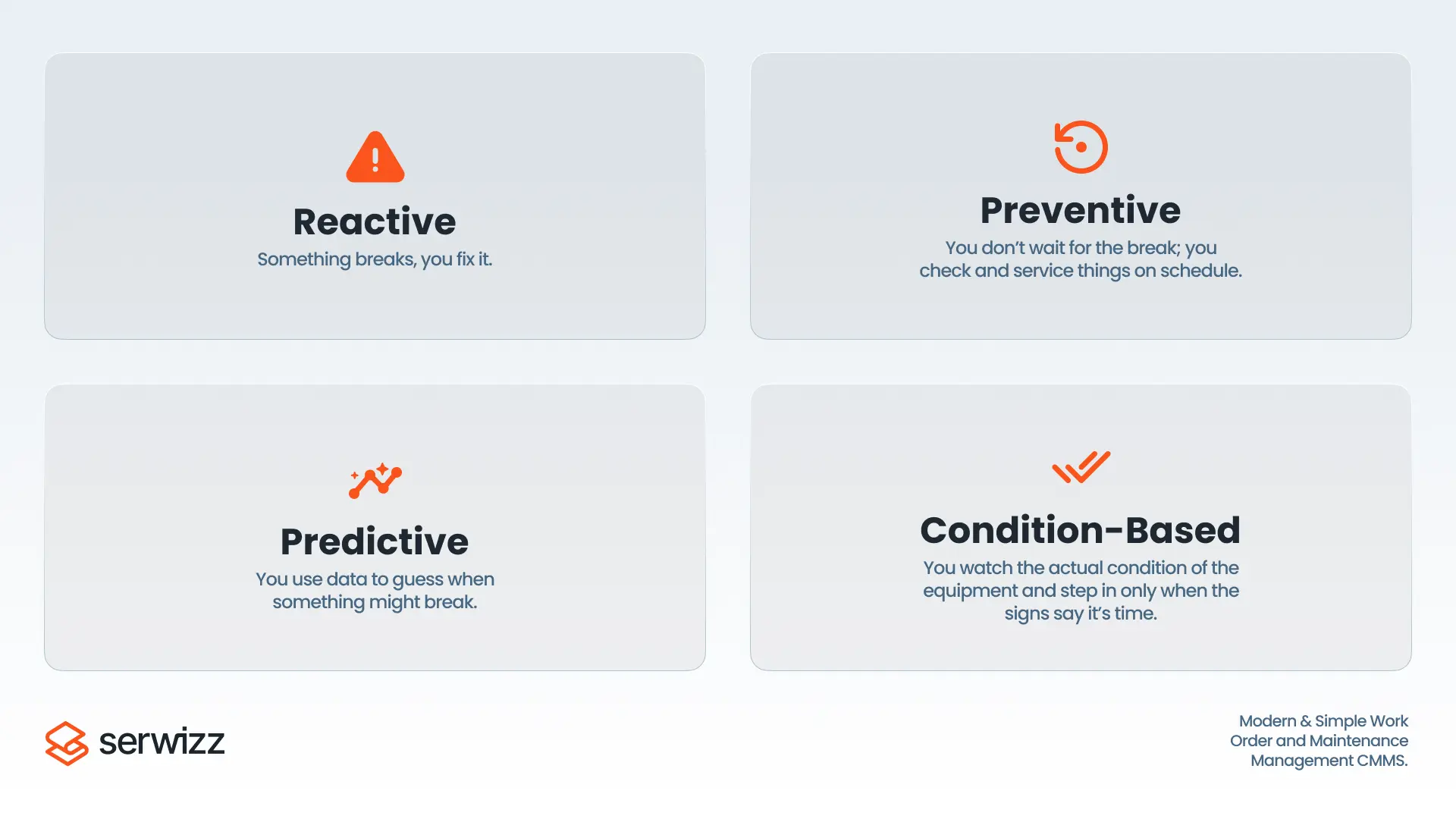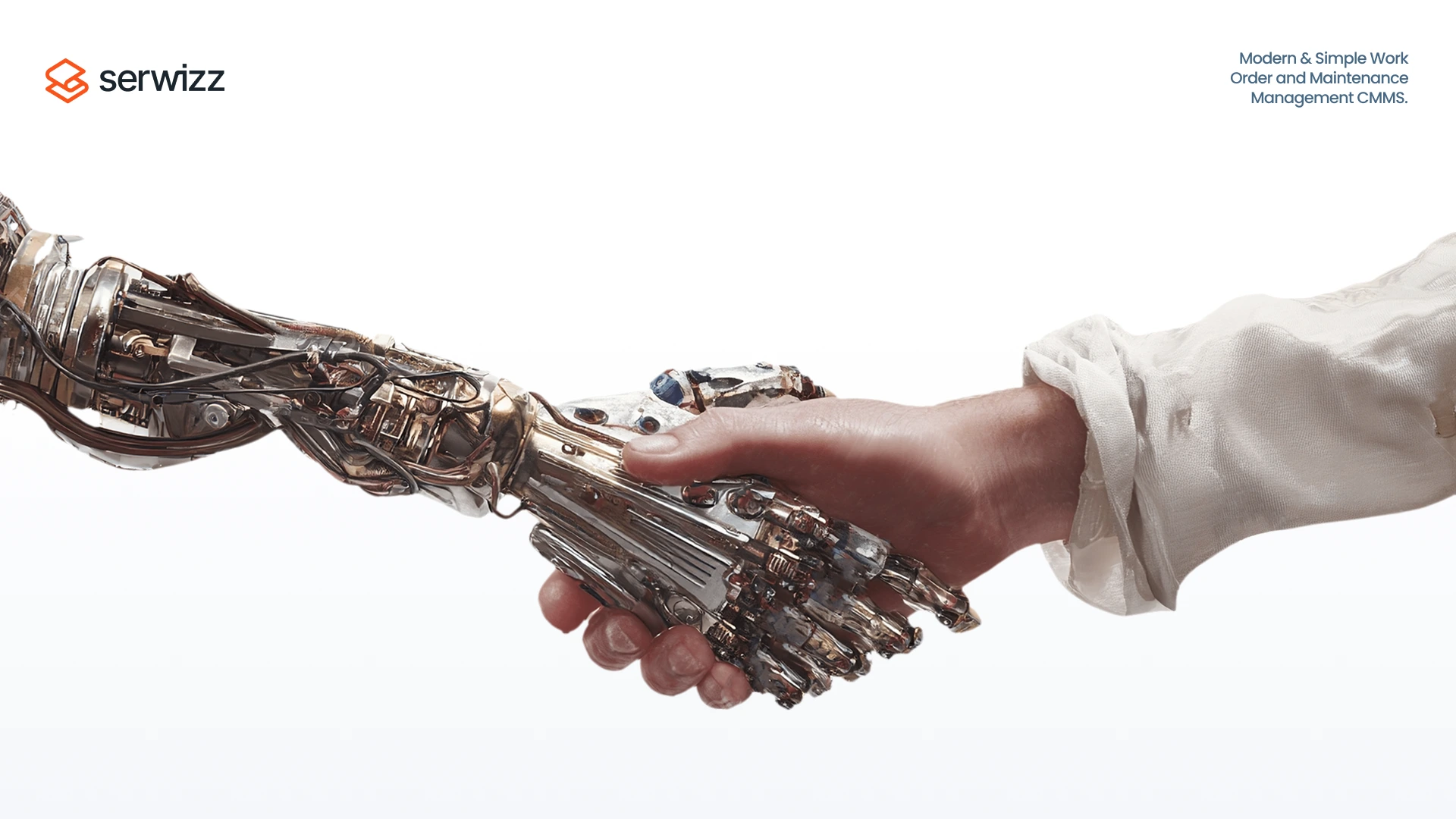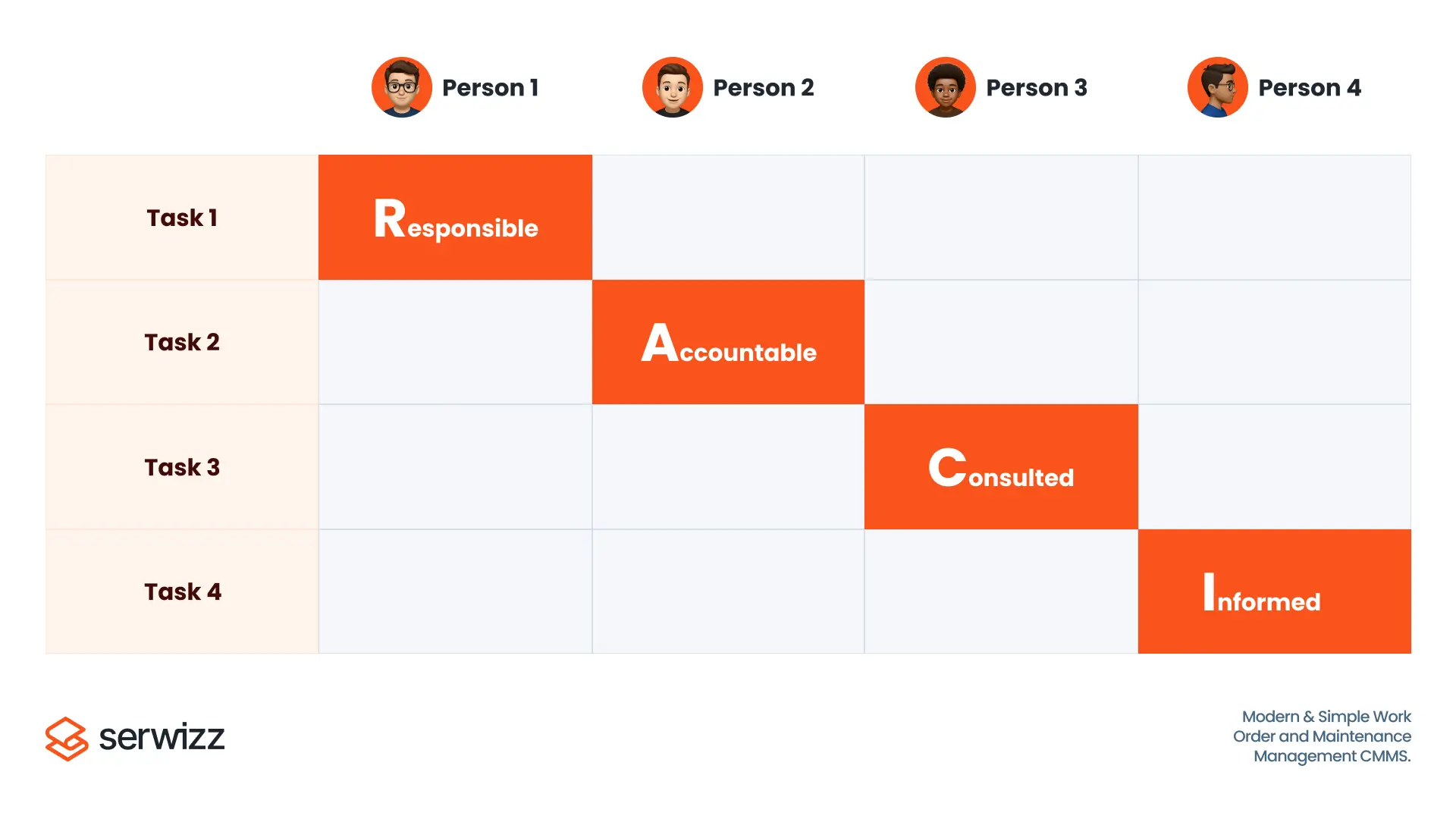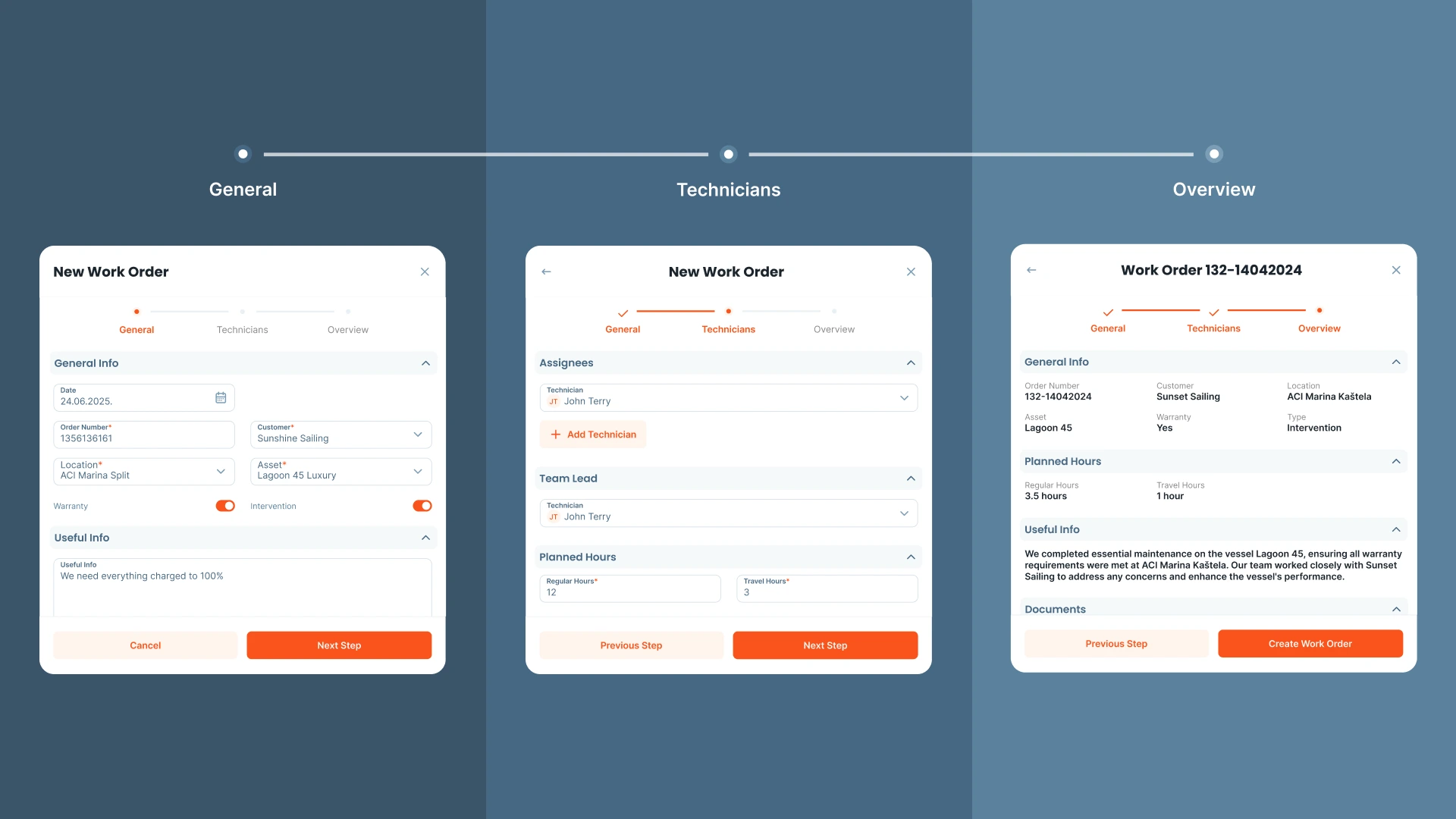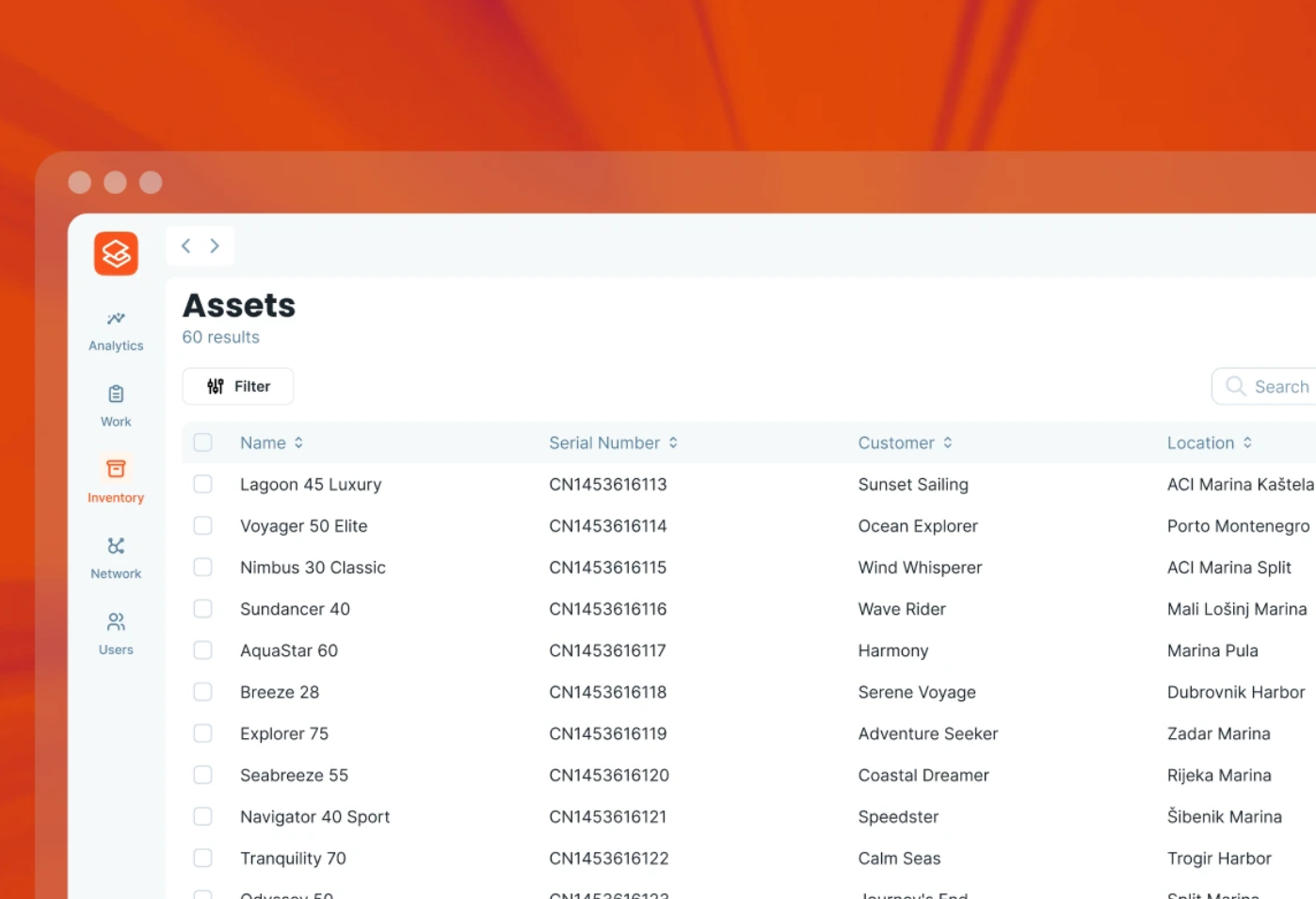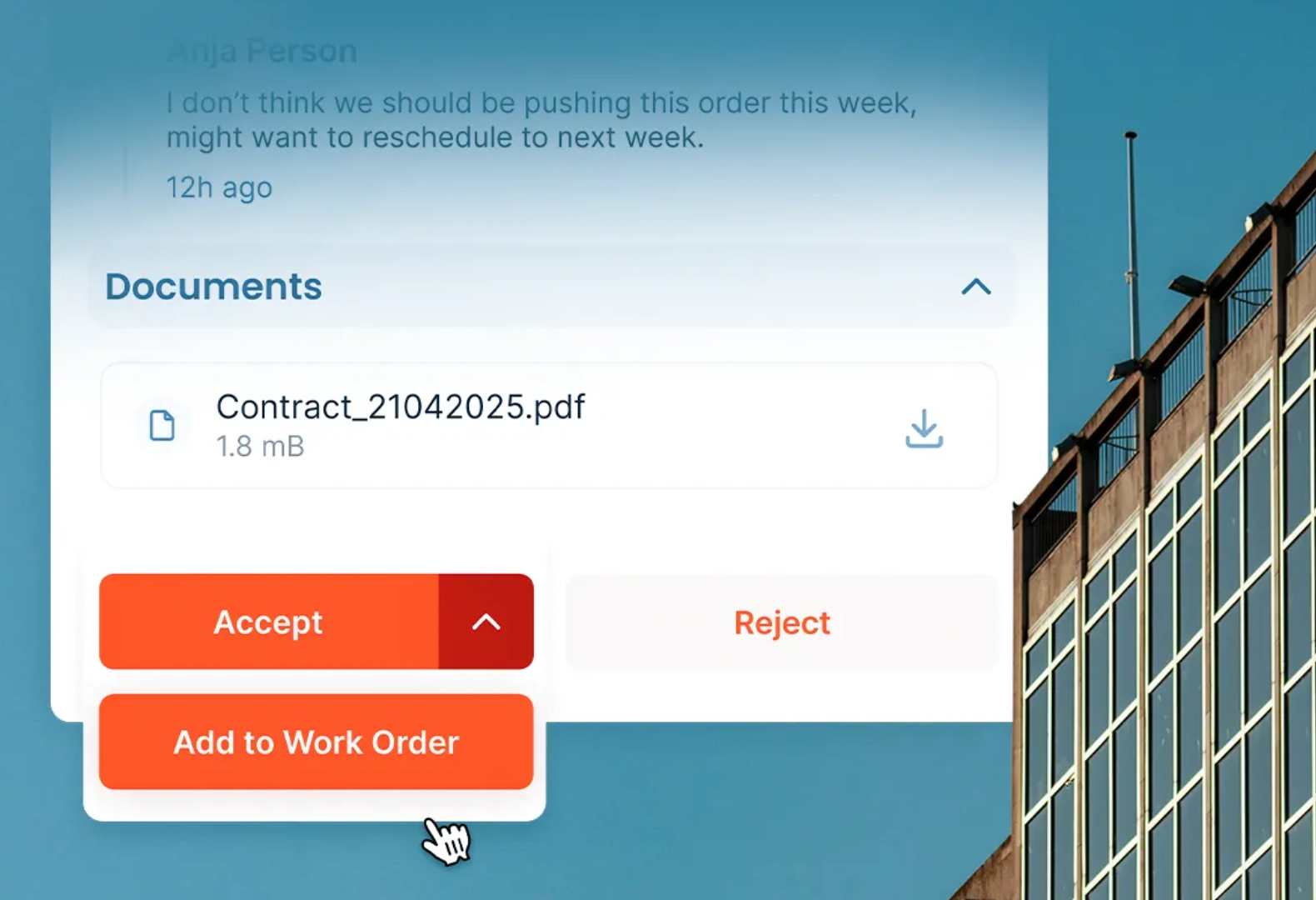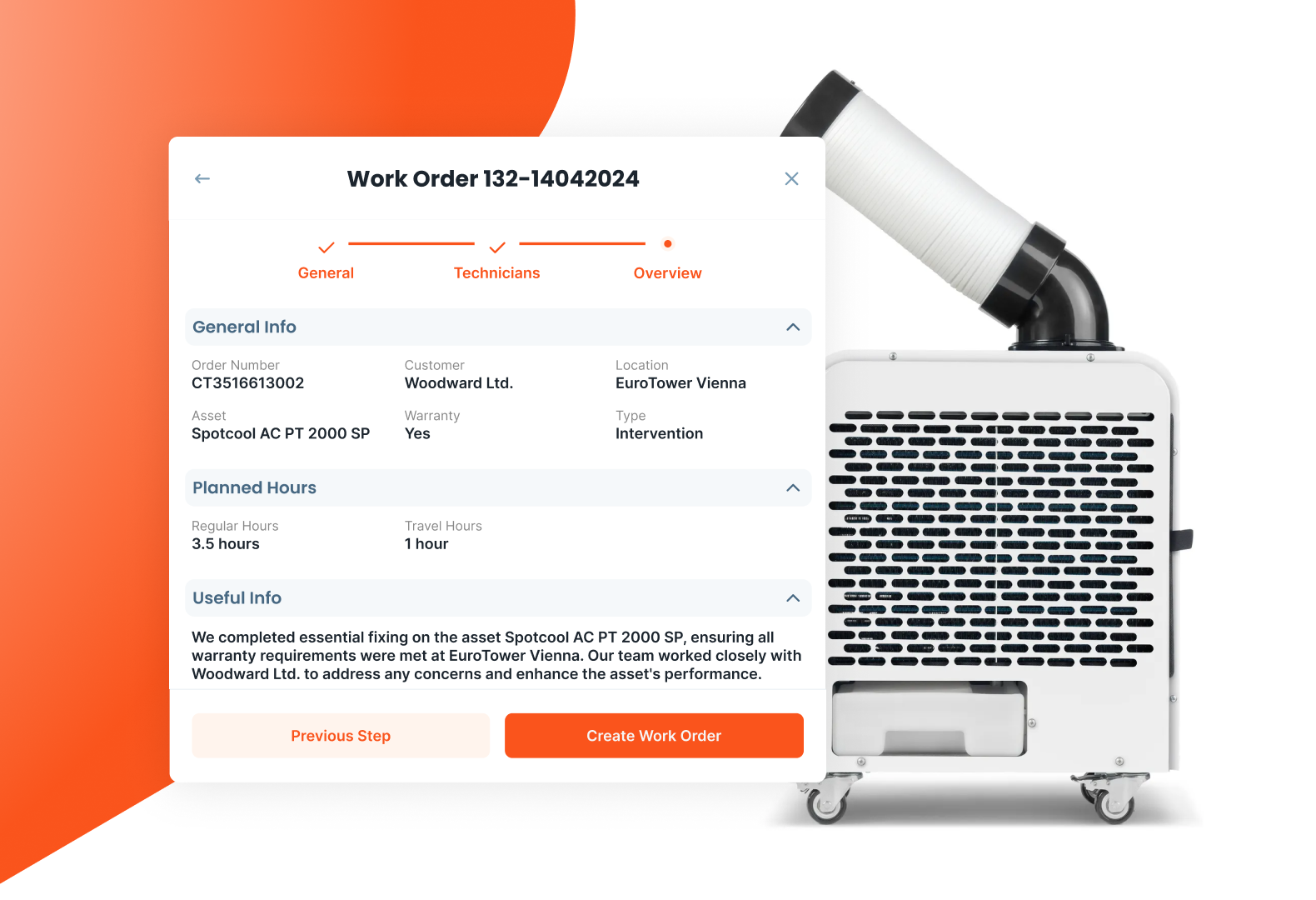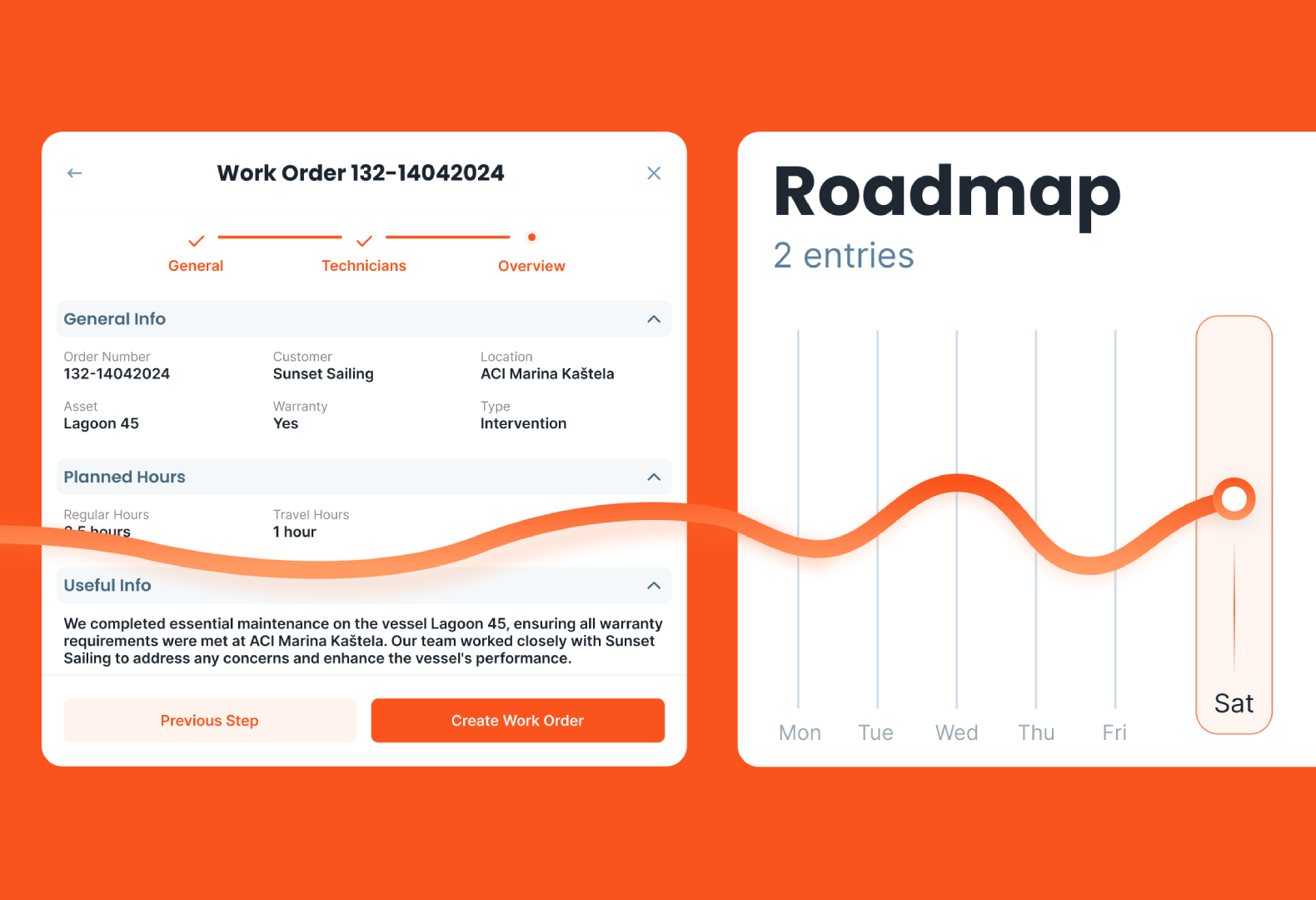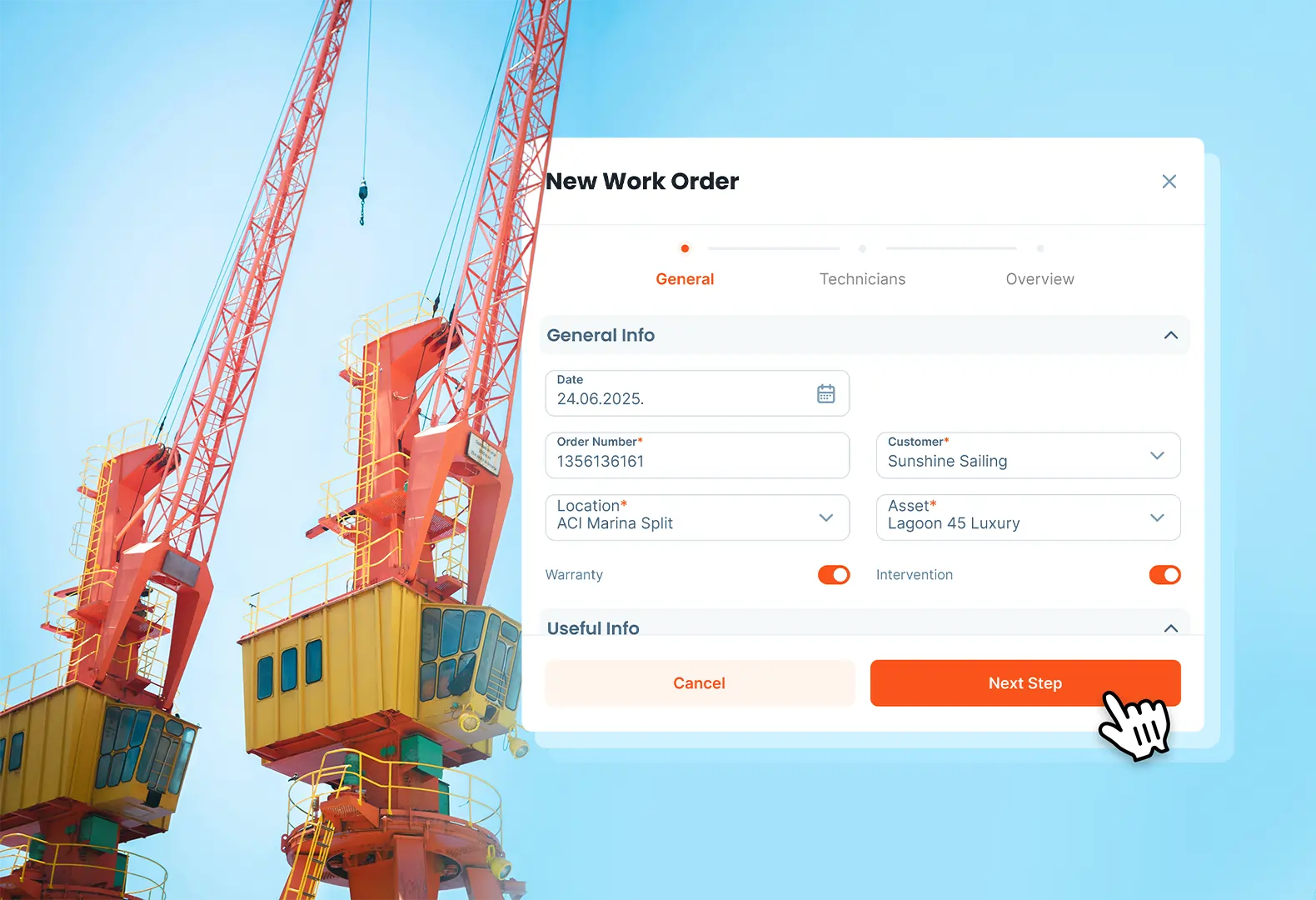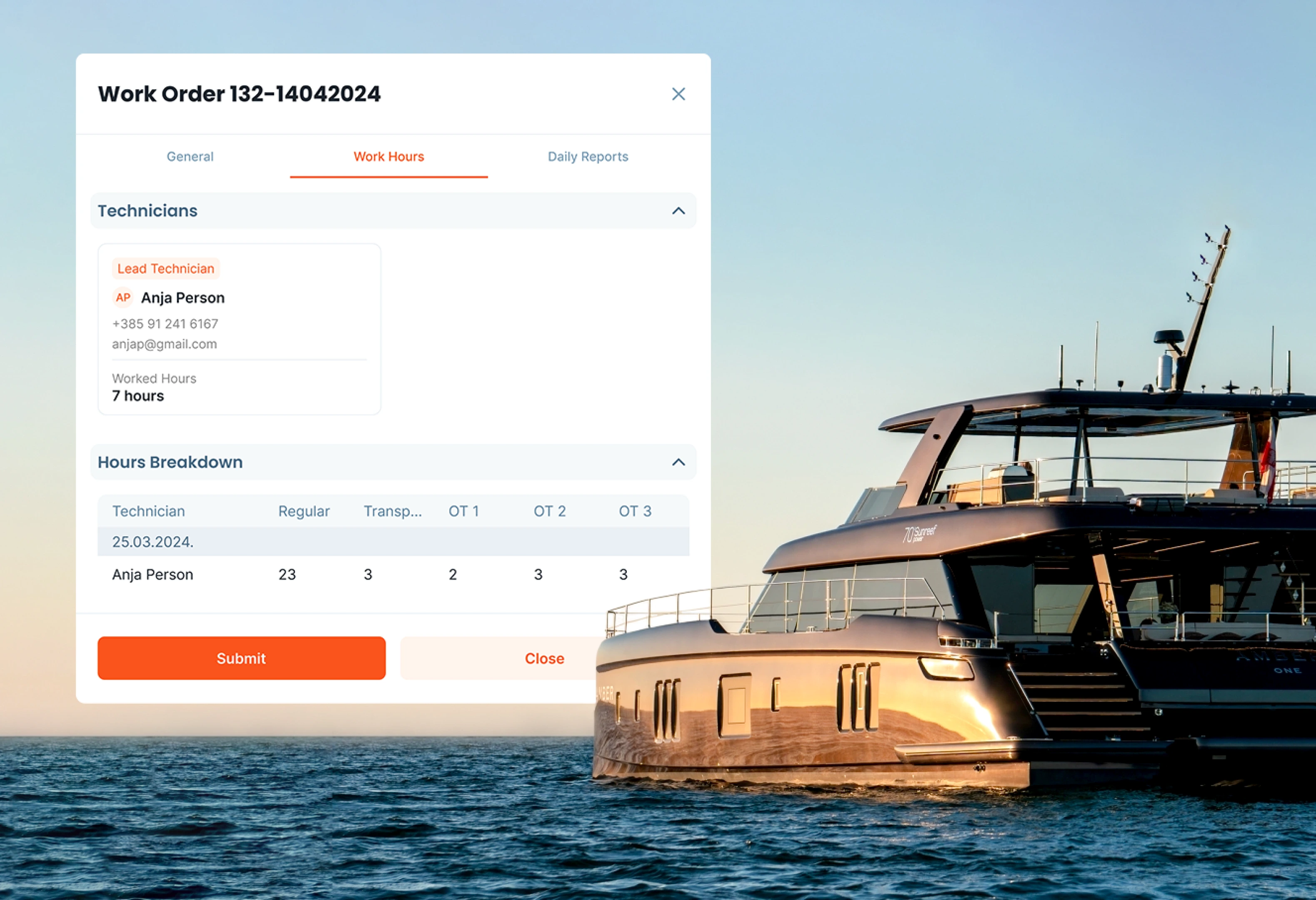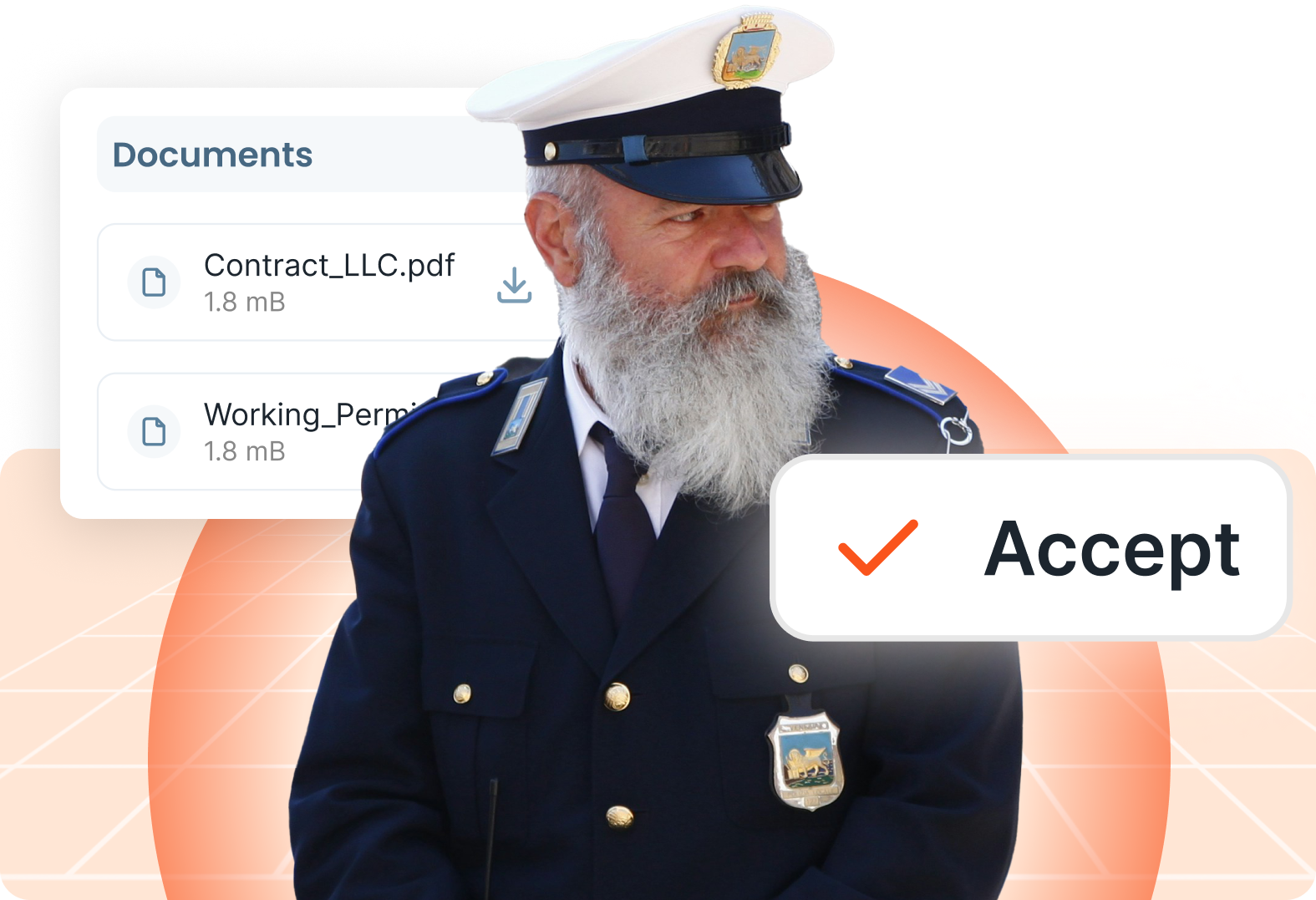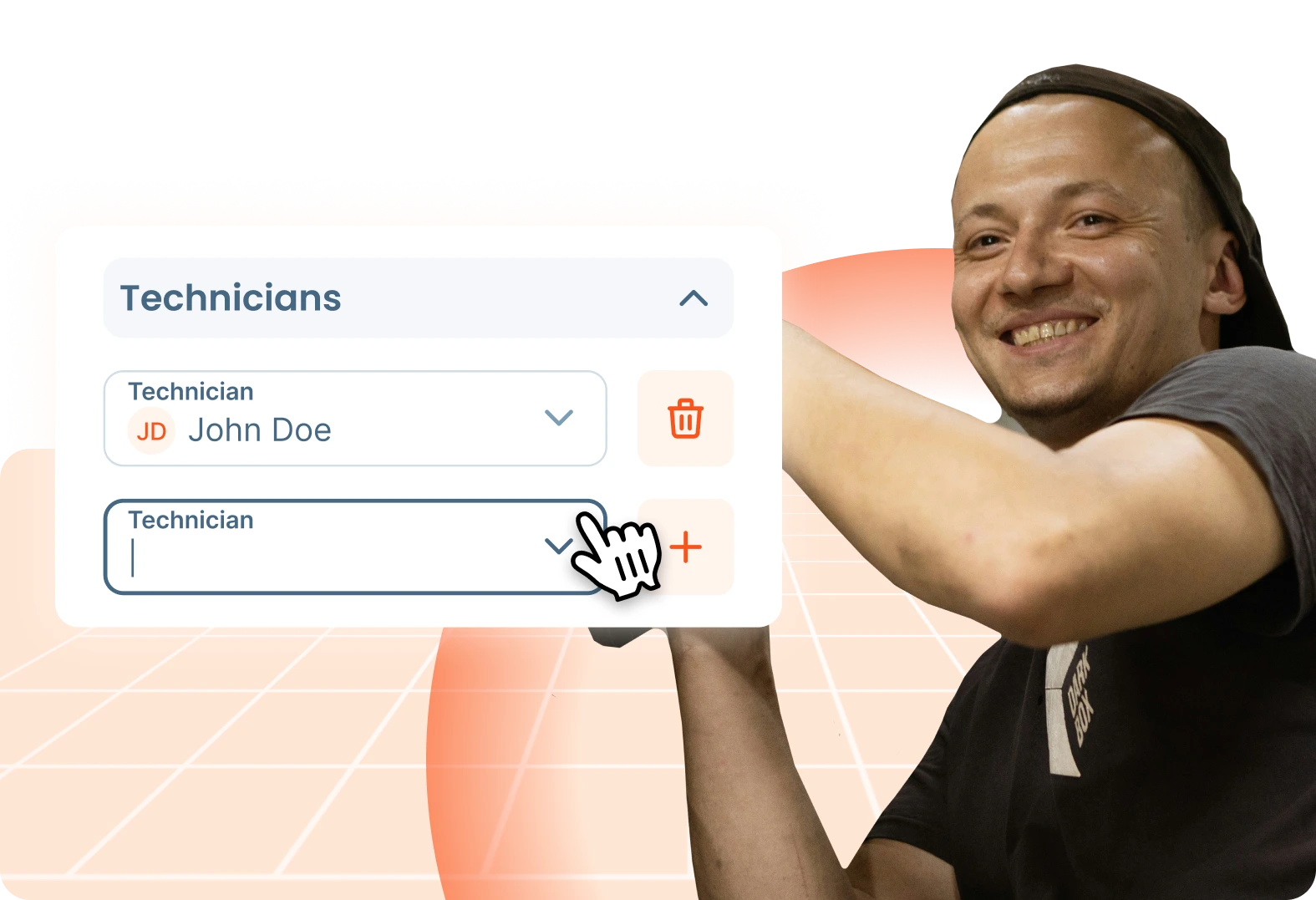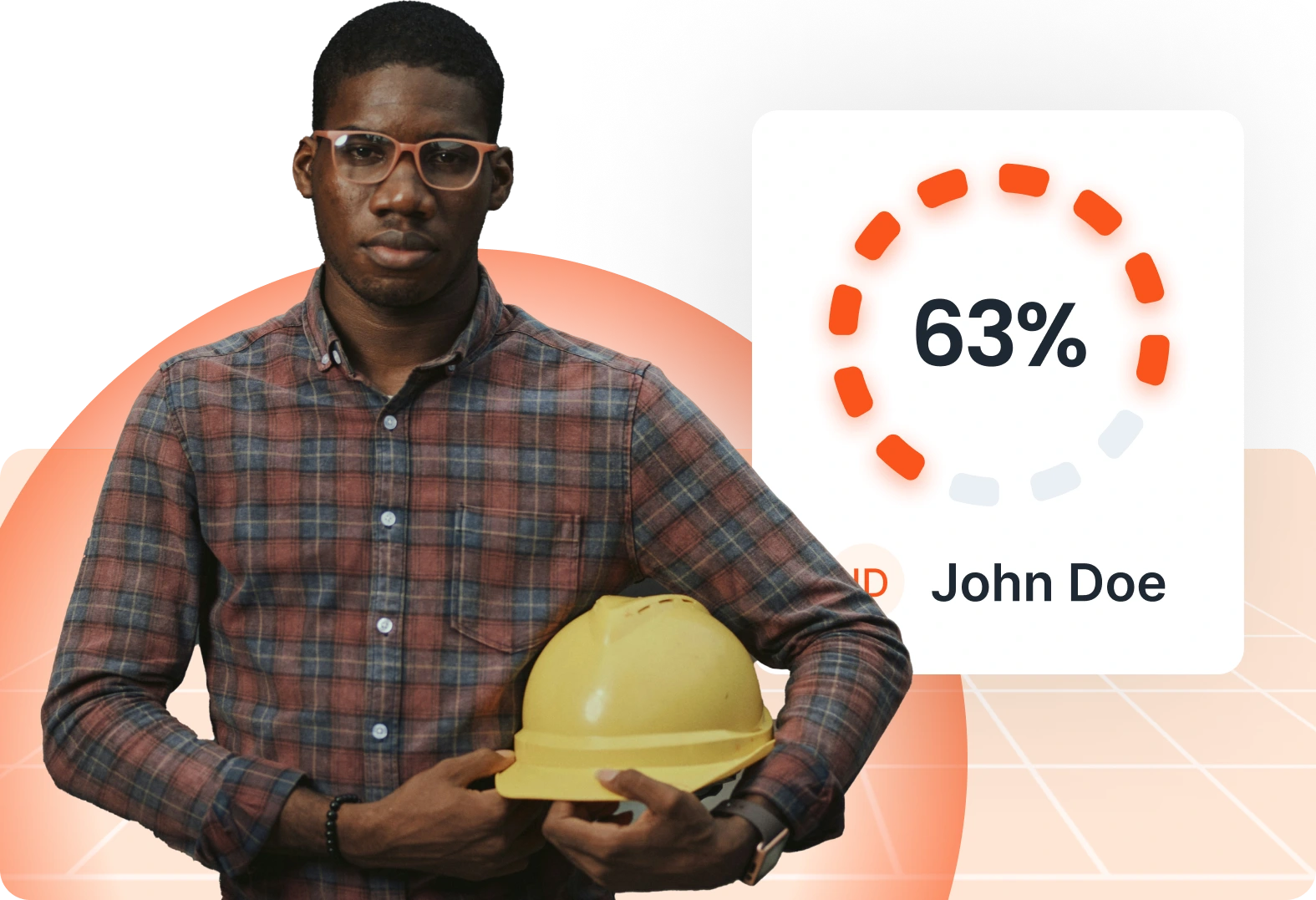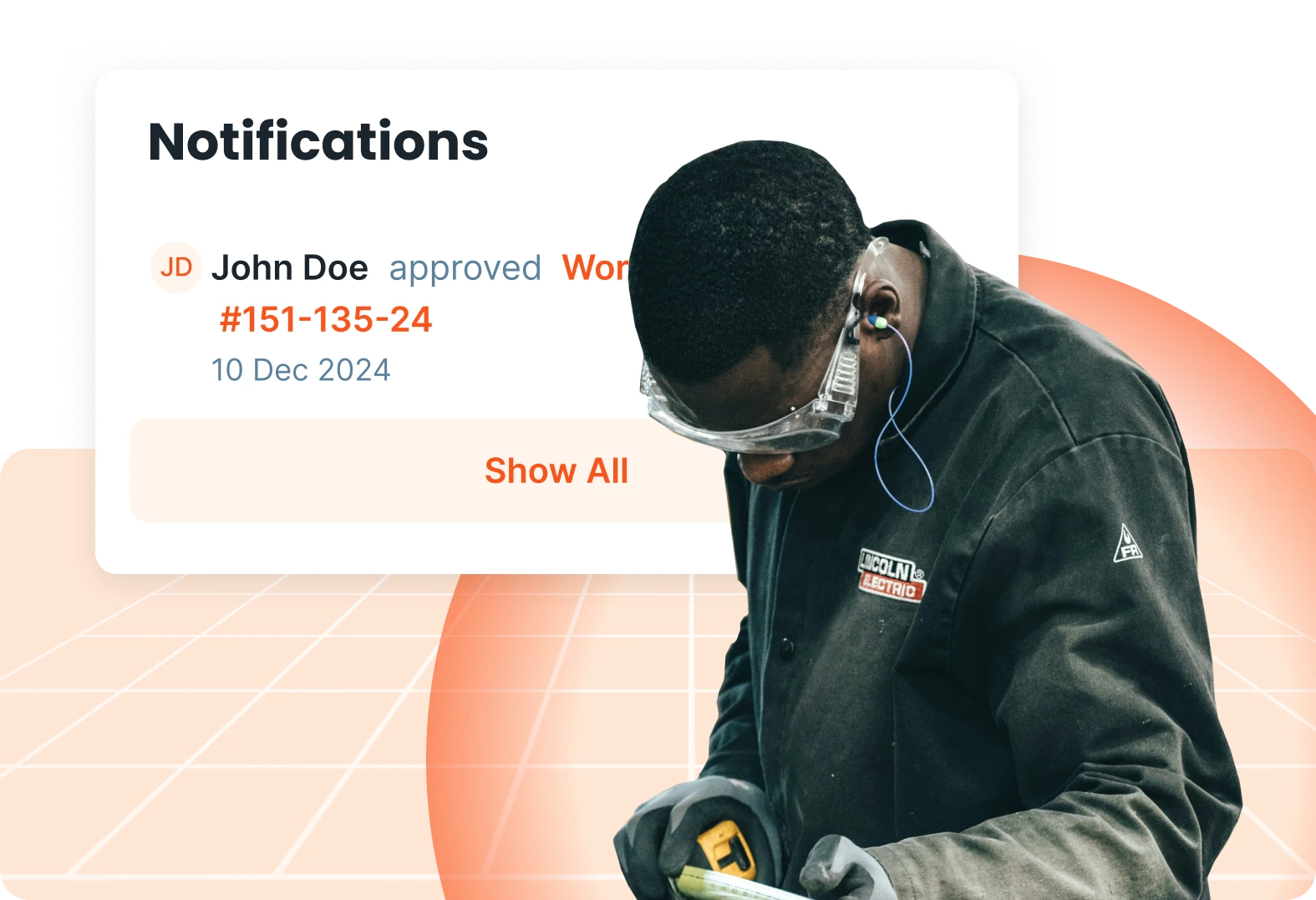CMMS
·
6 min read
Go Paperless: Streamline Your Work Order Process

Ever since the COVID-19 era, the idea of “going digital” has gained serious momentum. Paper-based systems are slowly becoming outdated, especially when it comes to handling tasks like maintenance work orders.
But like with anything else, there are two sides to every coin. Today, we’re going to look at a few situations where moving away from the old-school, pen-and-paper way of working really pays off. We’ll also compare the pros and cons of both approaches, using real work order examples to illustrate the benefits of a maintenance work order system.
Real Example: Scaling the Process
Let’s take Mark as an example. He’s the director of a successful elevator service company. Mark started his business with a team of just five people. Fast forward a few years, and that number has grown to over 20 employees. The workforce now ranges in age from 20 to 65, and includes both Croatian and English speakers.
When there were only five people on the team, it was easy to keep track of who was doing what, how much work had been completed, and where everything stood. But with a larger team, coordination has become more complex, and administrative tasks have significantly increased. Delegating tasks became harder, and the amount of work order requests and admin work exploded.
Problem: Paper Bottlenecks
Here’s a real-life scenario: One of Mark’s technicians completes a maintenance job on a building’s elevator and brings the signed maintenance work order back to the office. But it’s the end of the month, and the finance team can’t process it without Mark’s approval. The problem? Mark is away on a business trip and won’t be back for another five days.
If only he could view and approve the work order remotely.
With Serwizz, a digital maintenance work order software, he can.
Serwizz allows you to review and approve work orders from anywhere with an internet connection. It's as simple as logging in.
The Paper Trail Problem
The savings on paper alone? Massive.
Previously, a technician would hand one copy of the work order to the building’s representative, bring the original to the office, and the secretary would make yet another copy for the archives. If the document was three or four pages long, and sometimes required an English translation, the paper trail grew fast. Multiply that by 15 technicians doing this daily, and you can start to imagine the volume of printing, copying, and storing that was necessary.
With Serwizz, every technician just needs a mobile device or a tablet. Copies, whether in English or any other language, are instantly sent to the admin, finance, procurement, and even directly to Mark for approval. You can create work orders in real time and instantly share them across departments.
Lost Work Orders? Not Anymore.
Here’s another example: say you’re trying to find a work order for a building where Mark’s company installed an elevator back in 2016. The paper method means digging through drawers, folders, maybe even sweating a little: “Do we still have that paper?”
With Serwizz, that problem disappears. Its search functionality lets you filter by client, location, or other keywords. In under 30 seconds, Mark can find the document he’s looking for and brief his team on next steps.
Why Some Businesses Still Stick with Paper Work Orders
So why do some companies still use paper, even when digital solutions clearly save time and effort?
The most common reason: “This is how we’ve always done it.”
Paper Work Orders Pros:
- Fixed costs are predictable
- Established workflow
- User-friendly for all ages and tech levels
- No additional training needed
Paper Work Orders Cons:
- High ongoing costs (paper, toner, etc.)
- Translation bottlenecks
- Unreadable handwriting
- Hard to retrieve old information
- Slow approvals
- No central data storage
- Limited data access
Digital Work Orders — The Modern Alternative
Digital Work Orders Pros:
- Less paper, less waste
- Real-time updates
- Fast, searchable archive
- No physical storage needed
- Improved data security
- Push notifications for reminders
Digital Work Orders Cons:
- Higher initial investment (devices, software)
- Training required
- Potential resistance to change
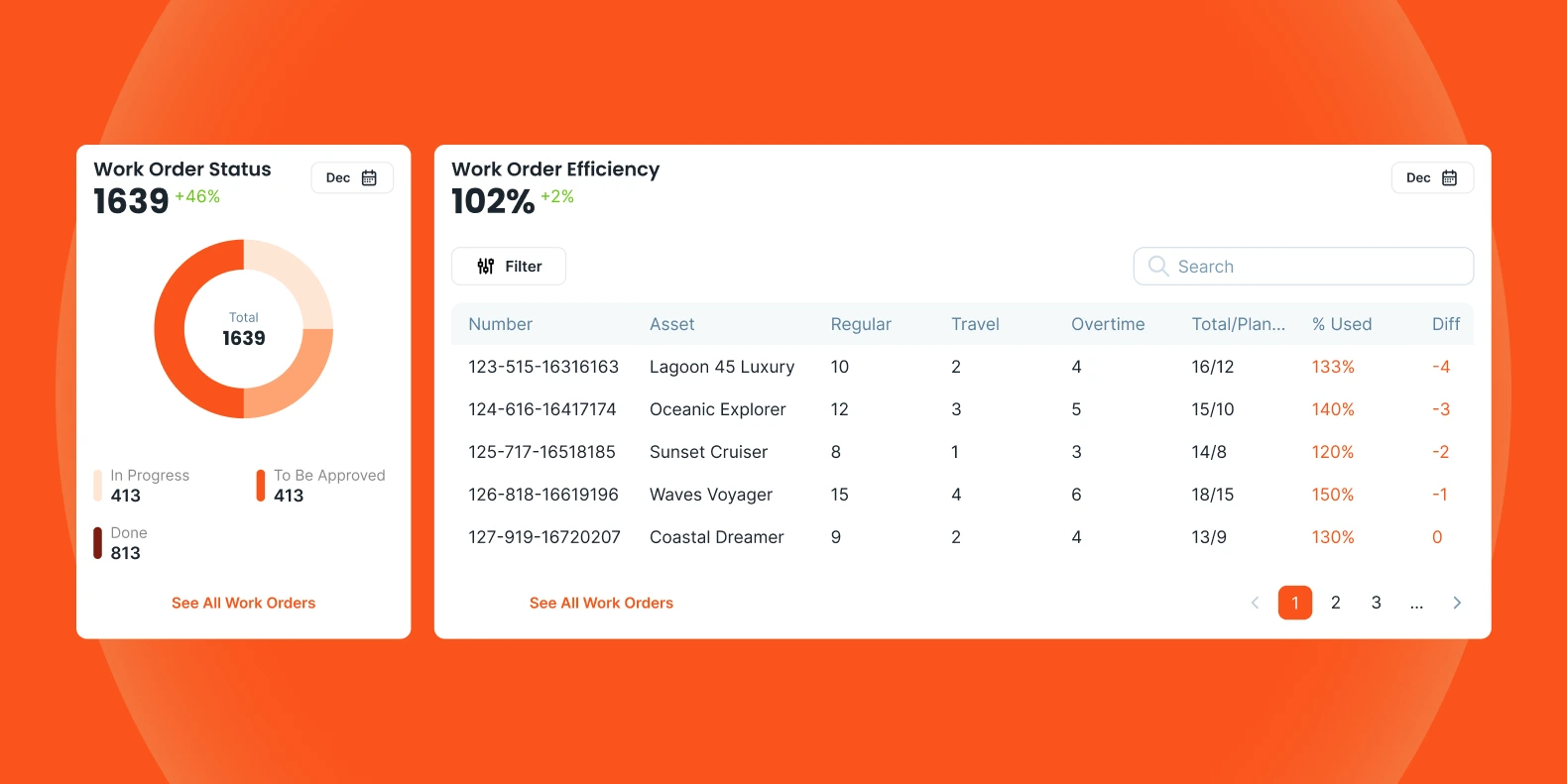
Conclusion: Ready to Leave Paper Behind?
The pen-and-paper method has served us well, but it’s time to think ahead. With growing teams and new generations like Gen Z entering the workforce, going digital and switching to a maintenance work order software isn’t just an upgrade — it’s a smart move.
Sure, there’s a learning curve. But with a solution like Serwizz, onboarding is simple. The user interface is intuitive, and a short demo session is often all it takes to get your team working smoothly.
Most importantly, the long-term payoff is undeniable: less admin stress, faster workflows, fewer errors, and more time to focus on what really matters.
Why not see it for yourself?
👉 Book a demo and explore how Serwizz can help your business cut down paperwork, improve team coordination, and boost efficiency — starting today.
The switch to digital starts with one small step. Make it now.